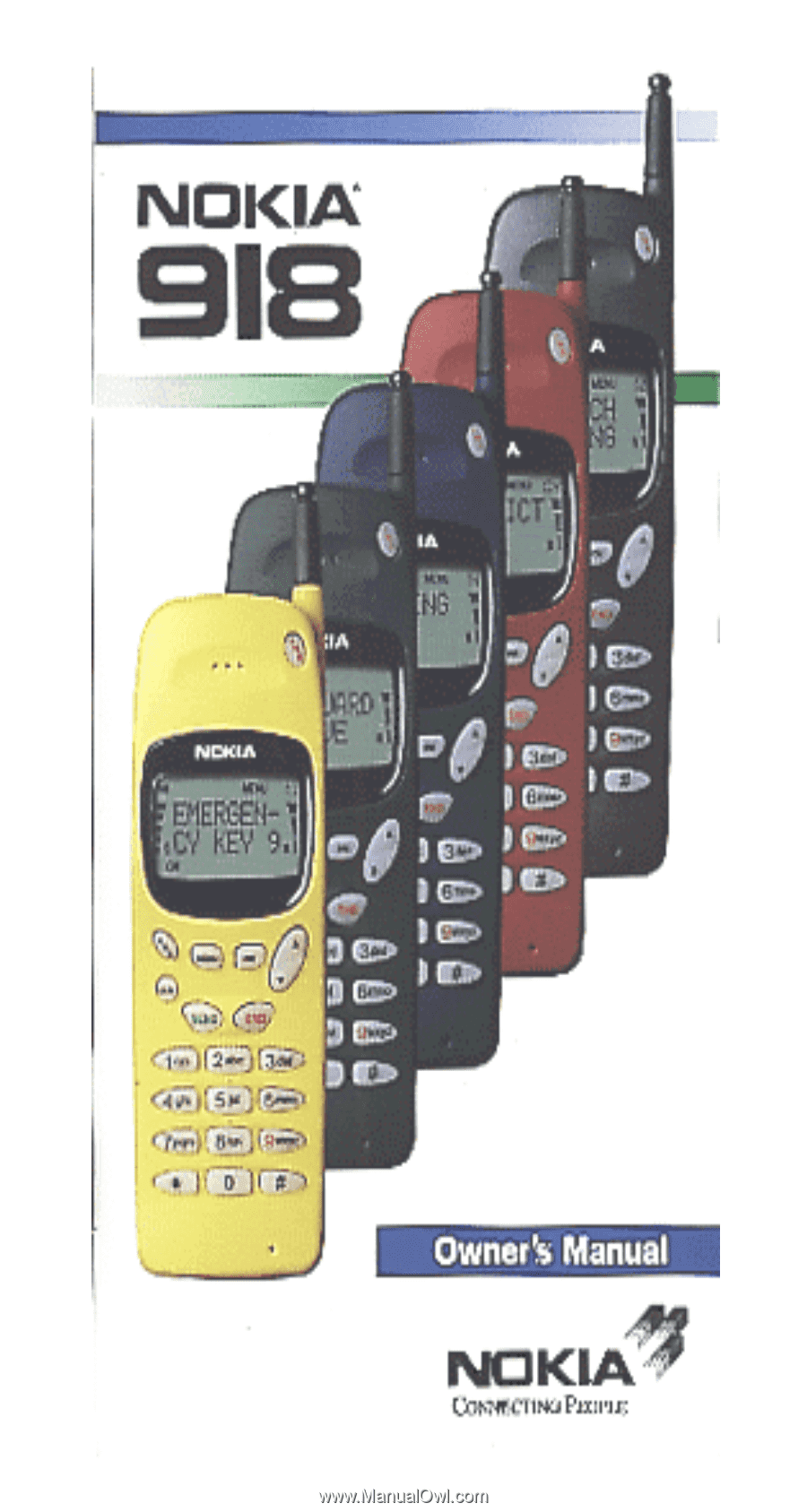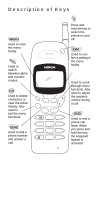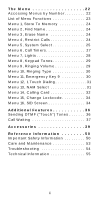Nokia 918 Owners Manual
Nokia 918 Manual
 |
View all Nokia 918 manuals
Add to My Manuals
Save this manual to your list of manuals |
Nokia 918 manual content summary:
- Nokia 918 | Owners Manual - Page 1
- Nokia 918 | Owners Manual - Page 2
. Used to delete characters or clear the entire display. Also used to exit the menu functions. Used to dial a phone number and answer a call. Press and hold the key to switch the phone on and off. P W R Used to confirm a setting in the menu facility. A BC MENU OK CLR SEND END 1 2abc 3def - Nokia 918 | Owners Manual - Page 3
Guide Making a call Receiving a call Switching on/off Activate Keyguard Deactivate Keyguard Activate PINCALL Key in the area code and phone Press to increase and to decrease the volume (in a call) Enter destination phone number and press and hold the key for more than 1 second Press the key - Nokia 918 | Owners Manual - Page 4
Search for a number Speed dialing Press key to scroll through stored numbers Press a location number (1-40) and then The Menu Facility Enter menu facility Press the key Enter function Press the key Exit menu facility Press the key Menu shortcut (For Menus 1-9) Press the key and then the - Nokia 918 | Owners Manual - Page 5
10 Last Number Redial 10 Speed Dialing 10 1 Touch Dialing 11 9 Key Emergency Dialing 11 Keyguard 11 Calling Card Call 12 PIN Call 13 The Phone Directory 15 Alpha Mode 15 To Store Numbers and Names 16 To Erase Stored Names and Numbers . . 19 To Recall Stored Numbers 20 To Recall - Nokia 918 | Owners Manual - Page 6
34 Additional Features 36 Sending DTMF ("Touch") Tones 36 Call Waiting 37 Accessories 39 Reference Information 50 Important Safety Information 50 Care and Maintenance 53 Troubleshooting 54 Technical Information 55 ii - Nokia 918 | Owners Manual - Page 7
may affect the performance of the phone. Therefore, you should never rely solely upon any cellular phone for essential communications (e.g., medical emergencies). Qualified Service Only qualified service personnel may install or repair cellular phone equipment. Use only approved accessories and - Nokia 918 | Owners Manual - Page 8
. If you require assistance, please contact your local service facility. This device complies with part 15 of the FCC rules. Operation is subject to the condition that this device does not cause harmful interference. The cellular phone described in this guide is approved for use in AMPS networks. 2 - Nokia 918 | Owners Manual - Page 9
is powered by a rechargeable battery. Use only batteries approved by the phone manufacturer and recharge your battery only with the chargers approved by the manufacturer. See "Important Battery Information" on page 6. A new battery must be fully charged - Nokia 918 | Owners Manual - Page 10
of the call. Note that if the battery is completely empty and you are using the Standard Travel Charger (ACH-8U), you can't use the phone until it has enough charge to operate. After the segments of the battery indicator bar stop scrolling and the bar is entirely displayed, the battery - Nokia 918 | Owners Manual - Page 11
of talk time remain. When the battery charge is too low for the phone to operate, is displayed and a warning tone is given. After about 10 seconds, the phone automatically switches itself off. Note: If Silent Service has been selected, no audible warning tones are given. Charge the battery as - Nokia 918 | Owners Manual - Page 12
try to keep the battery between 59°F and 77°F (15°C and 25°C). A phone with a hot or cold battery may temporarily not work (or charge) even if cool, dark and dry place. • The battery is a sealed unit with no serviceable parts. Do not attempt to open the case. • It is recommended that you allow your battery - Nokia 918 | Owners Manual - Page 13
of the radio signal in the area where you are operating your phone. The strength of the cellular signal is shown by the vertical bar the signal is where you are operating your phone. When is displayed, the phone is outside of the cellular service area and calls cannot be made or received - Nokia 918 | Owners Manual - Page 14
digits one by one. Press and hold to clear the whole display. appears and a beep is given if you try to make a call when your phone is outside of the cellular service area. appears if you try to make a restricted call. appears if keyguard is on. 8 - Nokia 918 | Owners Manual - Page 15
call can only be answered with . When there is an incoming call, the phone rings and flashes on the display. If you have set Ringing Volume to , the keypad and display lights flash, flashes on the display and the phone makes a short beep.You can answer a call any time, even while using - Nokia 918 | Owners Manual - Page 16
display then press . Last 5 Dialed Numbers • Clear the display then press . Press until you see the number you want. Then press to dial it. The phone stores the last five phone numbers you called or attempted to call. This stack of the five last dialed numbers remains in the - Nokia 918 | Owners Manual - Page 17
is activated. However, an emergency call can be made without deactivating the Keyguard by entering the whole emergency number programmed into your phone and then pressing . Keyguard • Press and hold to activate Keyguard. • Press then to deactivate Keyguard. You can also activate Keyguard this - Nokia 918 | Owners Manual - Page 18
be switched off when keyguard is active. Note: When keyguard is activated, calls may be possible to the emergency number programmed into your phone (e.g., 911 or another official emergency number). However, one-touch 9-key emergency dialing (`the 9 key') does not operate. To make an emergency call - Nokia 918 | Owners Manual - Page 19
. If you get another tone or voice prompt, press again. Note: This procedure may not apply to all calling card options programmed into your phone. Please look at the back of your calling card or contact your long distance company for more information. PIN Call You can activate or deactivate - Nokia 918 | Owners Manual - Page 20
you hear a tone, press again. Wait for your call to be connected. Note: If you're in a network that doesn't support PIN Calls, but your phone has PIN Call On, the phone tries to send a PIN anyway. To stop this, make the call as usual, then press to end the PIN Call attempt - Nokia 918 | Owners Manual - Page 21
display and you can store it in a long memory location. Alpha Mode To enter names, retrieve numbers based on names, and view names, press . The phone displays ABC to indicate that you can use keys to enter letters, and that you are viewing names rather than numbers. When a name is displayed - Nokia 918 | Owners Manual - Page 22
in memory. To Store Numbers and Names Quick Store Clear the display, then enter the area code and phone number. (Optional:) Press then enter the name. Press and hold . The phone stores the number in the first empty memory location. If there aren't any empty spaces you get the message - Nokia 918 | Owners Manual - Page 23
number in the "notepad", press at the " " prompt then press Notes about Storing Numbers This appears if the name is already in use. The phone displays the number (in the upper right hand corner) of the location where it is stored. To replace the informa- tion already stored, press . This - Nokia 918 | Owners Manual - Page 24
on the display. You can reattempt to store the information in the phone directory memory as described above, or you can clear the display by at a time, then key in the new number. Press and hold . The phone gives you the prompt shown. Press at the prompt. Memory Location 40 Memory Location - Nokia 918 | Owners Manual - Page 25
Names and Numbers To Erase by Name Press . The phone prompts you for a name: Press until you see the erase and you want to quit. The phone displays or . To Erase by Number Press . The phone prompts you for a name, as in Step 1 above. Press , and the phone asks you for a location. Press - Nokia 918 | Owners Manual - Page 26
or names, press then . Or, press then enter the first few letters of the name and press . The phone scrolls through stored names. You can also use Menu 2, Find Name: Press . The phone prompts you for a name: Key in the name or its first letter(s), or press until you see the name - Nokia 918 | Owners Manual - Page 27
Erase the Last 5 Dialed Numbers Press you for a name. . The phone prompts Press , and the phone asks you for a location. Press 0 then . The phone asks Press or press if you change your mind. If the list is empty, the phone displays instead of . Storing Pause and Wait Characters You can - Nokia 918 | Owners Manual - Page 28
5. The Menu When you press , you get this screen. Press or to scroll through the menus. Each menu allows you to see and change specific phone settings. When you're scrolling through the menus, press when you see the menu you want. Use the or key to scroll through the setting - Nokia 918 | Owners Manual - Page 29
from memory 3 Erase Name Erase information from memory 4 Restrict Calls Select the ringing tone volume level: Ringing High Ringing Low Silent Service 10 Ringing Type Select ringing types (5 types) 11 Emergency Key 9 Select call restriction level: Set the 9 Key Emerg. Allow All dialing - Nokia 918 | Owners Manual - Page 30
several different ways. Only one alternative is described here, with references to alternative methods. Menu 1, Store To Memory You can store names and phone numbers in the phone with this menu. See "Menu Method" on page 17 for details on storing names and numbers with Menu 1. Menu 2, Find Name You - Nokia 918 | Owners Manual - Page 31
displays and exits the menu. Note: When calls are restricted, calls may be possible to the emergency number programmed into your phone (e.g., 911 or another official emergency number) including calls by one-touch emergency dialing. Menu 5, System Select Note: When the menu function has been set - Nokia 918 | Owners Manual - Page 32
System Select setting. Press until you see the option you want ( , , or , or ) then press . means that the phone uses both systems A and B. The phone uses its home system when possible and the non-home type system when service is not available in its home type system. (or ) means that the - Nokia 918 | Owners Manual - Page 33
to Roam In some areas, the cellular system automatically recognizes roaming phones. In other areas, you need to contact the service provider before the system can recognize your phone. The operator needs to know your phone number, your phone's ESN (electronic serial number), and how you plan to pay - Nokia 918 | Owners Manual - Page 34
undone! Note: The actual time invoiced for calls by your service provider may vary depending upon network features, rounding-off for billing and so . The lights also come on when the phone rings and stay on for 15 seconds after the phone rings. When the phone is connected to a handsfree car kit, - Nokia 918 | Owners Manual - Page 35
(the sound depends on which key you press). With this menu, you can turn the beeping sounds on or off. Press 8. The phone shows the current setting. Press to or then press . Note: You can still send DTMF tones even when the keypad tones are switched off. Note: - Nokia 918 | Owners Manual - Page 36
that the ringing tone is set to off. Note: All other tones of the phone, except for the charger connected tone, are also switched off. Menu 10, Ringing type. As you scroll through each of the five options, the phone rings so you can hear what each type sounds like. Press then press until you get - Nokia 918 | Owners Manual - Page 37
"To Store Numbers and Names" on page 16. See also "1 Touch Dialing" on page 11. Menu 13, NAM Select Your phone can have two different telephone numbers. Each number is stored in a NAM (Number Assignment Module).This menu lets you choose which telephone number (NAM) to - Nokia 918 | Owners Manual - Page 38
contact your cellular service provider. Menu 14, Calling Card This menu lets you store calling card information in your phone. You can select " on page 12. You need to store the calling card information in your phone to use this feature. After you store the information, that option is also the - Nokia 918 | Owners Manual - Page 39
press at ACCESS NUMBER? prompt) Press to the option you want then press . If you select , previously stored calling card data is erased and the phone exits the menu facility. At , enter the telephone num- ber to access your calling card provider then press . At enter your card number - Nokia 918 | Owners Manual - Page 40
code has been changed. Menu 16, SID Screen System Identity (SID) screening information can be programmed into your phone by your dealer. SID screening information lists the networks in which the phone can operate. This menu lets you set SID Screening on or off if SID Screening information has been - Nokia 918 | Owners Manual - Page 41
, SID Screen On or Off has the effects described below. SID Screen On With , your phone may be able to select the preferred (e.g., low-cost billing rate) type of network. If service is available only within a non-preferred type of network, the part of will flash and only emergency calls to - Nokia 918 | Owners Manual - Page 42
you press the keys. Touch Tones can be used for many automated phone services such as checking your bank balance and using voice mailbox options. Touch Tones are called "DTMF" (Dual Tone Multi Frequency) tones in the phone. Manually Sending Touch Tones Pressing the keys during call sends Touch Tones - Nokia 918 | Owners Manual - Page 43
you will not hear them. To end the call, press after the DTMF transmis- sion is completed and the phone has returned to the normal call mode. Call Waiting Your cellular service provider may offer a call waiting option. This network feature allows you to make or answer a second call while you - Nokia 918 | Owners Manual - Page 44
Note: The Call Waiting network feature needs to be specifically subscribed to and may not be available in all cellular service provider networks. Contact your local service provider for more information. 38 - Nokia 918 | Owners Manual - Page 45
. • When you disconnect the power cord of any accessory, grasp and pull the plug, not the cord. • Check regularly that all cellular phone equipment in a vehicle is mounted and operating properly. • Installation of complex car equipment must be completed by qualified personnel only. IMPORTANT! Use - Nokia 918 | Owners Manual - Page 46
, but the charging will be reduced for the duration of the call. Note that if the battery is completely empty, you can't use the phone until it has enough charge to operate. The Standard Travel Charger is available for different voltage levels and comes with different wall plugs. The Standard - Nokia 918 | Owners Manual - Page 47
used with the Compact Desktop Charging Stand CGH-9. CGH-9 Compact Desktop Charging Stand The Compact Desktop Charging Stand provides mounting for both the phone and a spare battery. Connect your charger to the back of the Compact Desktop Charging Stand, and then plug the charger into a wall outlet - Nokia 918 | Owners Manual - Page 48
Kit This kit provides all you need to make the use of your phone as convenient as possible in both home and office environments. It provides you rapid charging and discharging facilities as well as a place to keep your phone in a convenient ready-to-use upright position. The Compact Desktop Charging - Nokia 918 | Owners Manual - Page 49
the HF loudspeaker and microphone are muted. Note: When using the Headset Adapter, connect your charger to the adapter if you need to charge your phone. EXK-2 Executive Kit Consisting of the Rapid Cigarette Lighter Charger LCH-6, Extended 800 mAh NiCd battery BKL-2S and the Leather Carry Sleeve LCS - Nokia 918 | Owners Manual - Page 50
be made during the charging. A green light indicates that the Rapid Cigarette Lighter Charger is ready to charge. Check the charging status on the phone display. The input voltage is 12 or 24 V DC, negative grounding. The Rapid Cigarette Lighter Charger can be used with all accessories available for - Nokia 918 | Owners Manual - Page 51
connects the Mobile Installation Charger directly to the DC connector of your phone or to the Compact Handsfree Unit. The Mobile Installation Charger can be sides of the holder loosens the bottom lock. You can now pick up the phone from the holder and take it with you. The Mobile Holder is easy to - Nokia 918 | Owners Manual - Page 52
where it can break loose in a collision or sudden stop. AAE-1 Antenna Coupler The optional Antenna Coupler AAE-1 provides your phone with access to an external antenna while the phone is mounted in its holder. To enjoy optimum reception quality, fasten the coupler onto the top of the Mobile Holder - Nokia 918 | Owners Manual - Page 53
call is terminated. However, you can press the selection key of your phone a few seconds before you replace the handset to retain the call and return Mini Car Kit provides you with a quick charging facility and holds your phone firmly in place. It is comprised of the Mobile Holder MBT-9 and the - Nokia 918 | Owners Manual - Page 54
function, as well as access to the external antenna connection. • The Mobile Holder MBT-9 keeps your phone firmly in place. • The Rapid Cigarette Lighter Charger LCH-6 powers your phone quickly • Attached to the Mobile Holder MBT-9, the Antenna Coupler AAE-1 provides connection to an external - Nokia 918 | Owners Manual - Page 55
and handsfree capability as well. • The Mobile Holder MBT-9 keeps your phone firmly in place. • The Compact Handsfree Unit PHF-5 with its internal LCM-1 can be connected to the Compact Handsfree Unit PHF-5 to power your phone from the car battery via the ignition. • May be used with the optional - Nokia 918 | Owners Manual - Page 56
, it is recommended that the equipment should only be used in the normal operating position. Users are advised to switch off the phone while at a refueling point (service station). Users are reminded of the need to observe restrictions on the use of radio equipment in fuel depots (fuel storage and - Nokia 918 | Owners Manual - Page 57
cellular network, and is illegal. Failure to observe these instructions may lead to the suspension or denial of cellular telephone services to the offender, or legal action or both. Emergency Calls IMPORTANT! This phone, like any cellular phone, operates by using radio signals, cellular and landline - Nokia 918 | Owners Manual - Page 58
You can then activate these functions as described in this guide. The manual activation commands for various network services are not presented in this guide (e.g., using * and # characters for activating or deactivating services). The phone nevertheless is capable of handling commands given in that - Nokia 918 | Owners Manual - Page 59
, cleaning solvents, or strong detergents to clean the phone. Wipe it with a soft cloth slightly dampened in a mild soap-and-water solution. If the phone or any of its accessories are not working properly, take them to your nearest qualified service facility. The personnel there will assist you, and - Nokia 918 | Owners Manual - Page 60
Troubleshooting If the power does not come on or stay on Make sure the battery work Check the NO SVC indicator, you might be out of the cellular service area. Make sure that the antenna is properly installed and if your phone has an extendable antenna, make sure that the antenna is extended to its - Nokia 918 | Owners Manual - Page 61
LTD. - 575 Westney Rd. South, Ajax, Ontario L1S 4N7. Tel: (905) 427-6654 NOKIA and the Arrows logo are registered trademarks of Nokia Corporation. The information contained in this User Guide was written for Nokia phone NHA-5NA. The right to make changes and improvements to any of the products - Nokia 918 | Owners Manual - Page 62
One-Year Limited Warranty Nokia Mobile Phones, Inc. ("NMPI") warrants that this cellular phone ("Product") is free from defects in NMPI, including damage caused by shipping and blown fuses. b) The Customer Service Department at NMPI was not notified by Consumer of the alleged defect or malfunction - Nokia 918 | Owners Manual - Page 63
or by inadequate signal reception by the external antenna. 8. If a problem develops during the limited warranty period, the Consumer should take the contact the Customer Service Department at NMPI, at the phone number listed on the bottom of this page for further instructions. c) The Consumer - Nokia 918 | Owners Manual - Page 64
which is expressly provided for in this limited warranty. 13. Questions concerning this limited warranty may be directed to the Customer Service Department at Nokia, 6200 Courtney Campbell Causeway, Suite 900, Tampa, FL 33630. Telephone (813) 288-3800 or 1-800-456-5553, Facsimile: (813) 287-6612