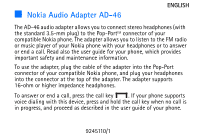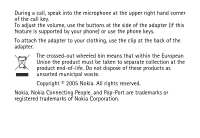Nokia Audio Adapter AD-46 User Guide - Page 2
Nokia, Nokia Connecting People, and Pop-Port are trademarks or
 |
View all Nokia Audio Adapter AD-46 manuals
Add to My Manuals
Save this manual to your list of manuals |
Page 2 highlights
During a call, speak into the microphone at the upper right hand corner of the call key. To adjust the volume, use the buttons at the side of the adapter (if this feature is supported by your phone) or use the phone keys. To attach the adapter to your clothing, use the clip at the back of the adapter. The crossed-out wheeled bin means that within the European Union the product must be taken to separate collection at the product end-of-life. Do not dispose of these products as unsorted municipal waste. Copyright © 2005 Nokia. All rights reserved. Nokia, Nokia Connecting People, and Pop-Port are trademarks or registered trademarks of Nokia Corporation.
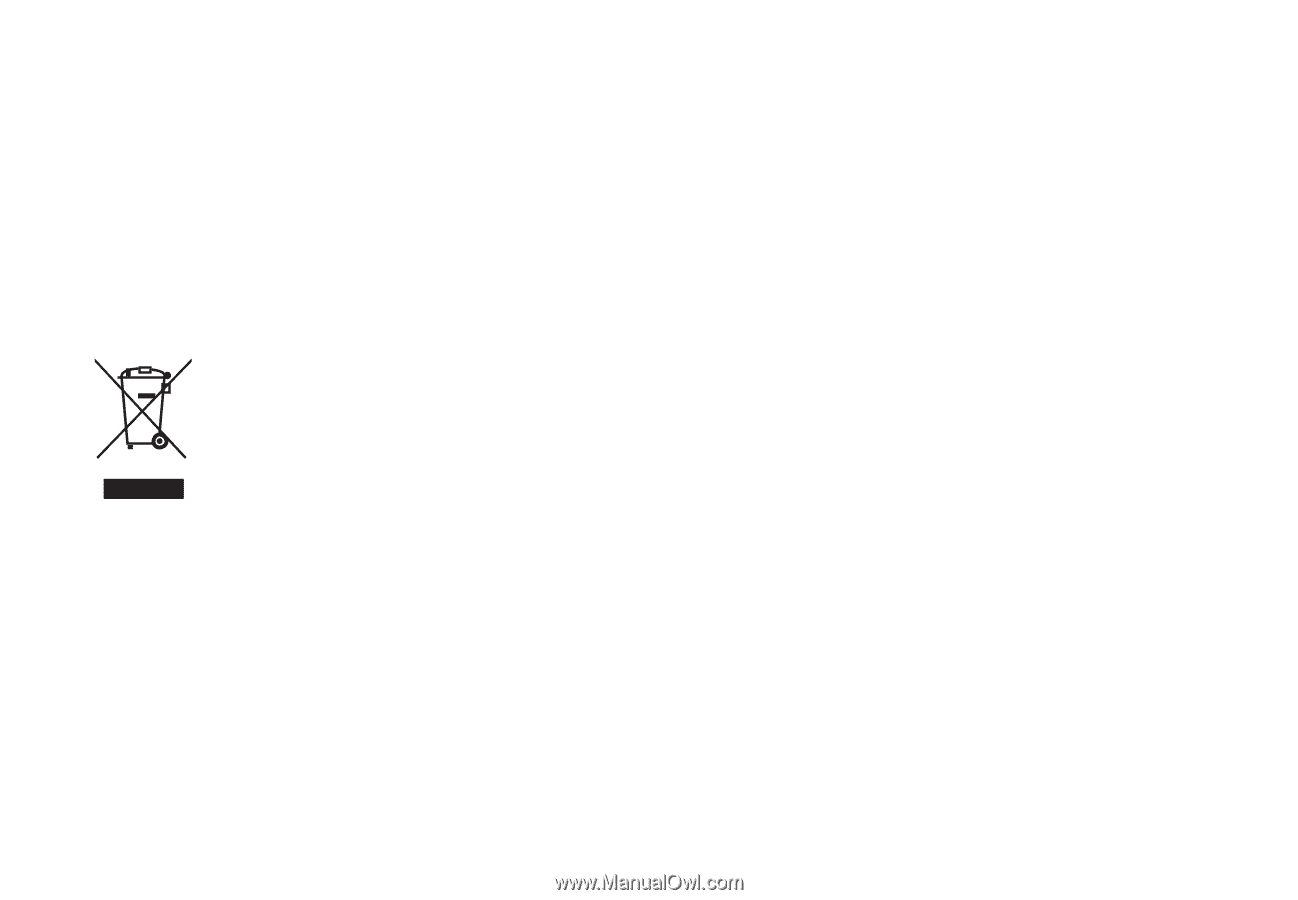
During a call, speak into the microphone at the upper right hand corner
of the call key.
To adjust the volume, use the buttons at the side of the adapter (if this
feature is supported by your phone) or use the phone keys.
To attach the adapter to your clothing, use the clip at the back of the
adapter.
The crossed-out wheeled bin means that within the European
Union the product must be taken to separate collection at the
product end-of-life. Do not dispose of these products as
unsorted municipal waste.
Copyright © 2005 Nokia. All rights reserved.
Nokia, Nokia Connecting People, and Pop-Port are trademarks or
registered trademarks of Nokia Corporation.