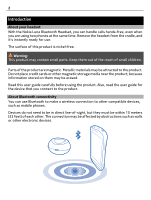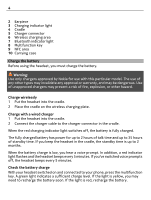Nokia BH-220 User Guide - Page 4
Charge the battery, Charge wirelessly, Charge with a wired charger, Check the battery charge - headset
 |
View all Nokia BH-220 manuals
Add to My Manuals
Save this manual to your list of manuals |
Page 4 highlights
4 2 Earpiece 3 Charging indicator light 4 Cradle 5 Charger connector 6 Wireless charging area 7 Bluetooth indicator light 8 Multifunction key 9 NFC area 10 Carrying case Charge the battery Before using the headset, you must charge the battery. Warning: Use only chargers approved by Nokia for use with this particular model. The use of any other types may invalidate any approval or warranty, and may be dangerous. Use of unapproved chargers may present a risk of fire, explosion, or other hazard. Charge wirelessly 1 Put the headset into the cradle. 2 Place the cradle on the wireless charging plate. Charge with a wired charger 1 Put the headset into the cradle. 2 Connect the charger cable to the charger connector in the cradle. When the red charging indicator light switches off, the battery is fully charged. The fully charged battery has power for up to 2 hours of talk time and up to 35 hours of standby time. If you keep the headset in the cradle, the standby time is up to 2 months. When the battery charge is low, you hear a voice prompt. In addition, a red indicator light flashes and the headset beeps every 5 minutes. If you've switched voice prompts off, the headset beeps every 5 minutes. Check the battery charge With your headset switched on and connected to your phone, press the multifunction key. A green light indicates a sufficient charge level. If the light is yellow, you may need to recharge the battery soon. If the light is red, recharge the battery.