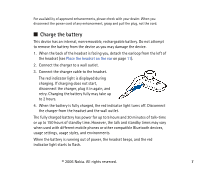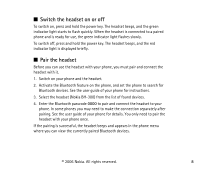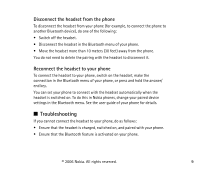Nokia BH 300 User Guide - Page 12
Call handling, Adjust the earphone volume, Mute or unmute the microphone, To reject an incoming call
 |
View all Nokia BH 300 manuals
Add to My Manuals
Save this manual to your list of manuals |
Page 12 highlights
inserting the catches at the ends of the earloop into the corresponding slots in the headset. ■ Call handling To make a call, use your phone in the normal way when the headset is connected to your phone. If your phone supports last number redialing with this device, press the answer/ end key twice briefly while no call is in progress. To answer a call, press the answer/end key, or use the phone keys. If the automatic answer function is set on, the phone automatically answers the incoming call after one ring. To reject an incoming call, briefly press the answer/end key twice. To end a call, press the answer/end key, or use the phone keys. ■ Adjust the earphone volume To increase or decrease the earphone volume during a call, use the volume keys on your phone. ■ Mute or unmute the microphone To mute or unmute the microphone during a call, use the respective function in your phone. © 2006 Nokia. All rights reserved. 12