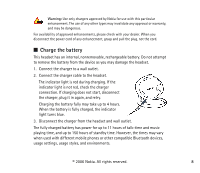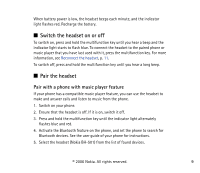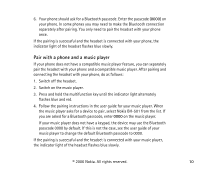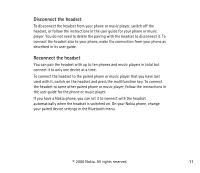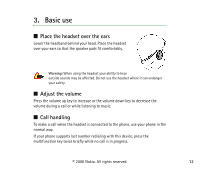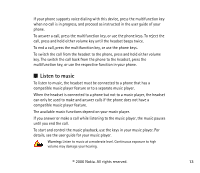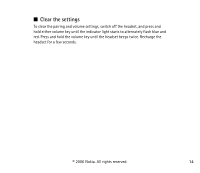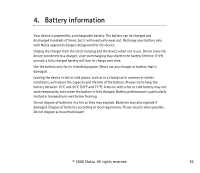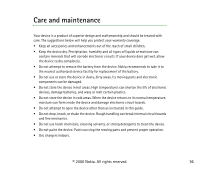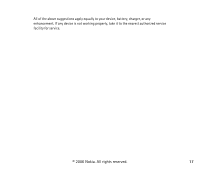Nokia BH 501 User Guide - Page 12
Basic use, Place the headset over the ears, Adjust the volume, Call handling
 |
UPC - 758478013434
View all Nokia BH 501 manuals
Add to My Manuals
Save this manual to your list of manuals |
Page 12 highlights
3. Basic use ■ Place the headset over the ears Lower the headband behind your head. Place the headset over your ears so that the speaker pads fit comfortably. Warning: When using the headset your ability to hear outside sounds may be affected. Do not use the headset where it can endanger your safety. ■ Adjust the volume Press the volume up key to increase or the volume down key to decrease the volume during a call or while listening to music. ■ Call handling To make a call when the headset is connected to the phone, use your phone in the normal way. If your phone supports last number redialing with this device, press the multifunction key twice briefly while no call is in progress. © 2006 Nokia. All rights reserved. 12
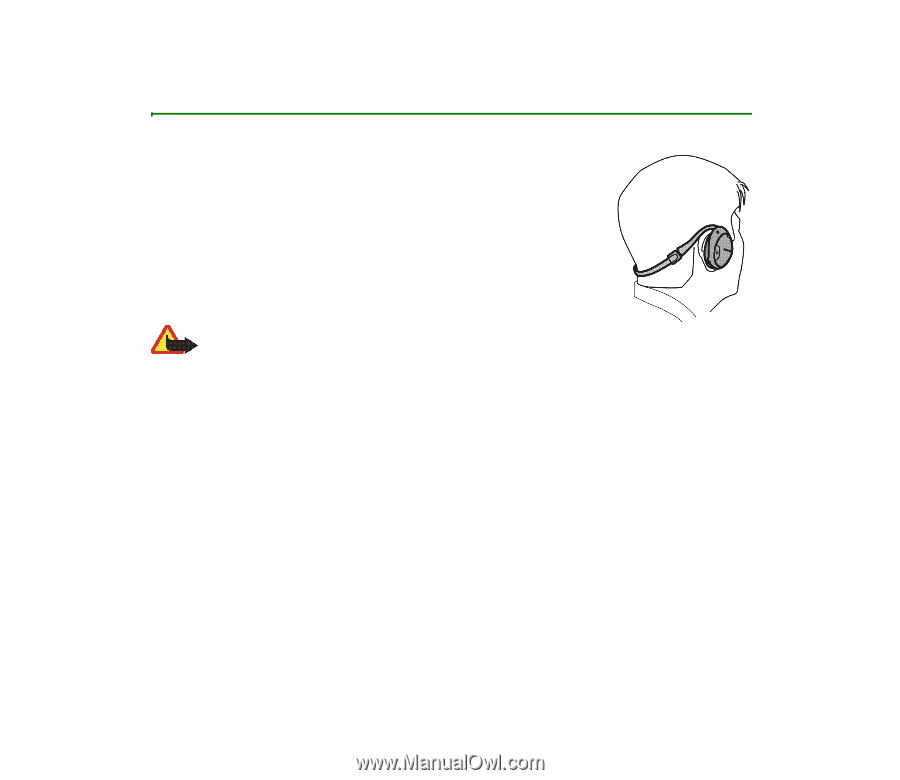
12
© 2006 Nokia. All rights reserved.
3.
Basic use
■
Place the headset over the ears
Lower the headband behind your head. Place the headset
over your ears so that the speaker pads fit comfortably.
Warning:
When using the headset your ability to hear
outside sounds may be affected. Do not use the headset where it can endanger
your safety.
■
Adjust the volume
Press the volume up key to increase or the volume down key to decrease the
volume during a call or while listening to music.
■
Call handling
To make a call when the headset is connected to the phone, use your phone in the
normal way.
If your phone supports last number redialing with this device, press the
multifunction key twice briefly while no call is in progress.