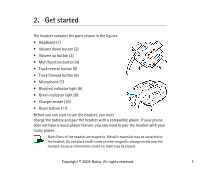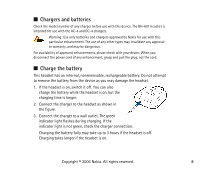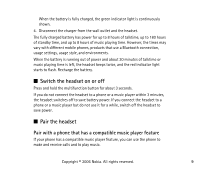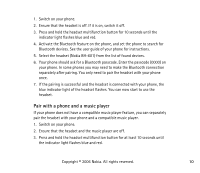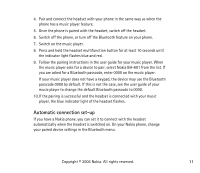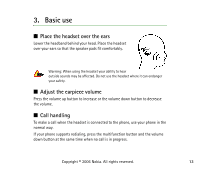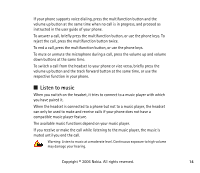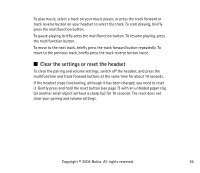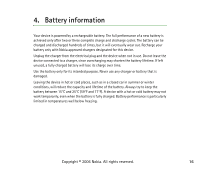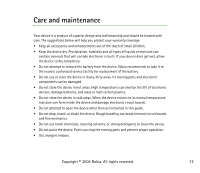Nokia BH 601 User Guide - Page 12
Use the headset with several music players, and pair the music players again in
 |
UPC - 758478013649
View all Nokia BH 601 manuals
Add to My Manuals
Save this manual to your list of manuals |
Page 12 highlights
Use the headset with several music players If you have paired the headset with several music players, to switch between them, press the track reverse and track forward buttons at the same time. By default, the headset uses the music player that you used with the headset first. If you want to change this default device, you need to clear the pairing and volume settings as described on page 15, and pair the music players again in the desired order. Copyright © 2006 Nokia. All rights reserved. 12
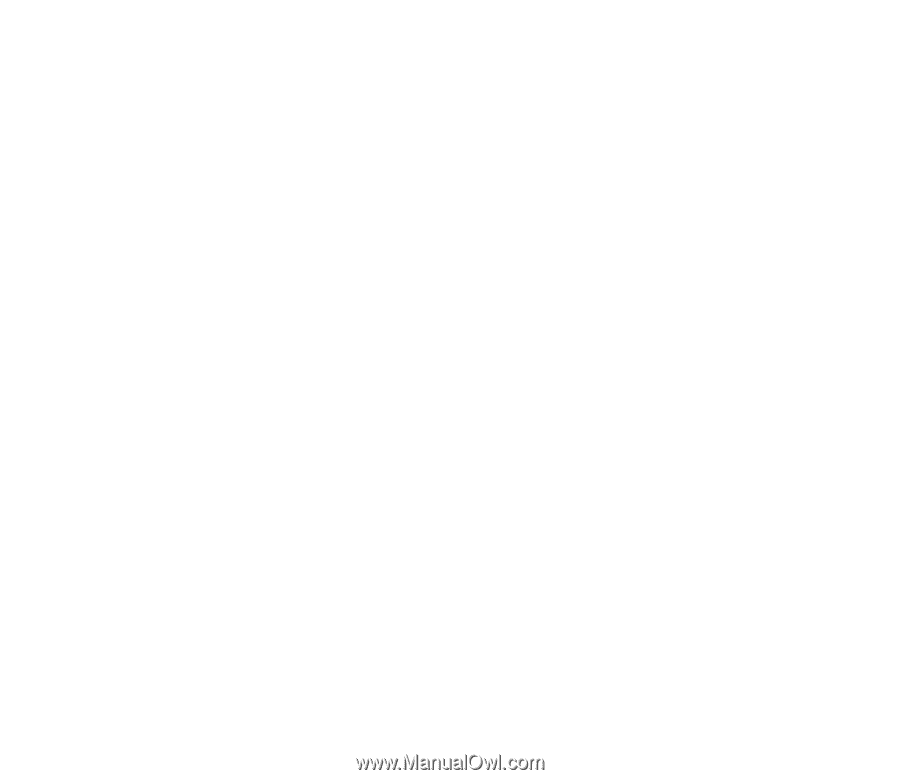
12
Copyright © 2006 Nokia. All rights reserved.
Use the headset with several music players
If you have paired the headset with several music players, to switch between
them, press the track reverse and track forward buttons at the same time.
By default, the headset uses the music player that you used with the headset first.
If you want to change this default device, you need to clear the pairing and
volume settings as described on page
15
, and pair the music players again in the
desired order.