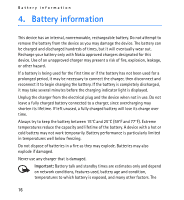Nokia BH-804 User Guide - Page 14
Adjust the volume, Switch a call between headset and mobile device - support
 |
UPC - 758478018170
View all Nokia BH-804 manuals
Add to My Manuals
Save this manual to your list of manuals |
Page 14 highlights
Basic use To redial the number you last called (if your mobile device supports this feature with the headset), when no call is in progress, press the multifunction key twice. To activate voice dialling (if your mobile device supports this feature with the headset), when no call is in progress, press and hold the multifunction key for about 2 seconds until the mobile device starts voice dialling, and proceed as described in the user guide of the device. When you receive a call, the blue indicator light flashes quickly, and you hear a ringing tone through the headset. To answer the call, press the multifunction key, or use the keys of the mobile device. To reject the call, press the multifunction key twice, or use the keys of the mobile device. To end a call, press the multifunction key, or use the keys of the mobile device. ■ Adjust the volume To adjust the headset volume, press either volume key. ■ Switch a call between headset and mobile device To switch a call from the headset to a connected device, press and hold the multifunction key for about 4 seconds (the headset switches off), or use the keys of your device. To switch the call back to the headset, switch on the headset (and connect it to your paired device), or press and hold the multifunction key for about 2 seconds (when the headset is switched on). 14