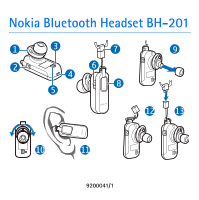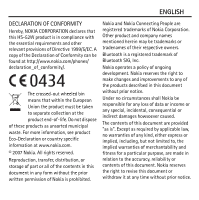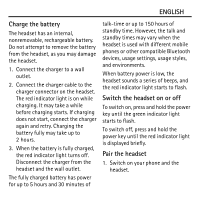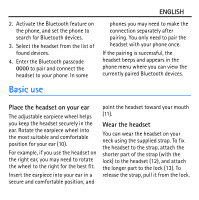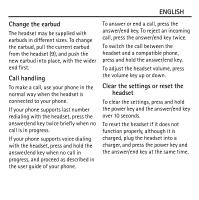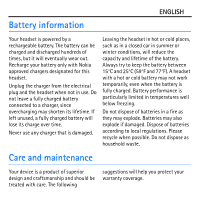Nokia Bluetooth Headset BH-201 User Guide - Page 3
Introduction, Bluetooth wireless technology, ENGLISH - bluetooth headset bluetooth
 |
View all Nokia Bluetooth Headset BH-201 manuals
Add to My Manuals
Save this manual to your list of manuals |
Page 3 highlights
ENGLISH The availability of particular products may vary by region. Please check with your Nokia dealer for details. Unauthorized changes or modifications to this device may void the user's authority to operate the equipment. Export Controls This device may contain commodities, technology or software subject to export laws and regulations from the US and other countries. Diversion contrary to law is prohibited. Introduction The Nokia Bluetooth Headset BH-201 allows you to make and receive calls while on the move. You can use the headset with compatible phones that support Bluetooth wireless technology. Read this user guide carefully before using the headset. Also read the user guide for your phone, which provides important safety and maintenance information. Keep all accessories and enhancements out of the reach of small children. Bluetooth wireless technology Bluetooth wireless technology allows you to connect compatible devices without cables. The phone and the headset do not need to be in line of sight, but they should be within 10 meters (30 feet) of each other. Connections may be subject to interference from obstructions, such as walls, or other electronic devices. The headset complies with the Bluetooth Specification 2.0 + EDR that supports the Headset Profile 1.1 and Hands-Free Profile 1.5. Check with the manufacturers of other