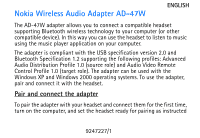Nokia Bluetooth Headset BH-601 User Guide - Page 3
Care and maintenance
 |
View all Nokia Bluetooth Headset BH-601 manuals
Add to My Manuals
Save this manual to your list of manuals |
Page 3 highlights
ENGLISH indicator light is continuously shown. Start to play music with the music player application on your computer, and place the headset on your ears to hear the music. If you cannot hear music from your headset even though the adapter is connected to the headset and the music player application is playing, in Windows, select the adapter as the default sound playback device, and ensure that only the default audio devices are used. For example, in Windows XP Professional, go to the Control Panel, select Sounds and Audio Devices and the Audio tab, select the adapter from the Sound playback list, and check the Use only default devices box. If you still cannot hear music, restart the music player application, or see the user guide of the application. Care and maintenance Your device is a product of superior design and craftsmanship and should be treated with care. The suggestions below will help you protect your warranty coverage.