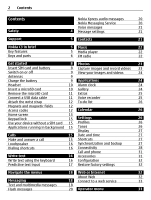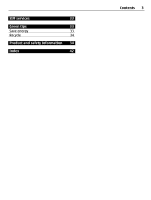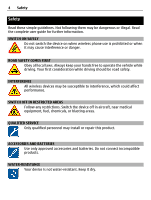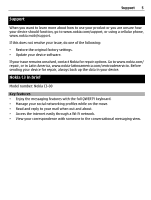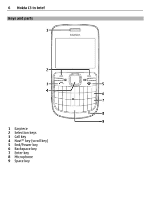Nokia C3-00 Nokia C3-00 User Guide in US English
Nokia C3-00 Manual
 |
View all Nokia C3-00 manuals
Add to My Manuals
Save this manual to your list of manuals |
Nokia C3-00 manual content summary:
- Nokia C3-00 | Nokia C3-00 User Guide in US English - Page 1
Nokia C3-00 User Guide Issue 1.1 - Nokia C3-00 | Nokia C3-00 User Guide in US English - Page 2
21 Nokia C3 in brief 5 Music 22 Key features 5 Media player 22 Keys and parts 6 FM radio 22 Get started 8 Photos 23 Insert SIM card and battery 8 Capture images and record videos 23 Switch on or off 9 View your images and videos 24 Antennas 9 Charge the battery 9 Applications - Nokia C3-00 | Nokia C3-00 User Guide in US English - Page 3
SIM services 33 Green tips 33 Save energy 33 Recycle 34 Product and safety information 34 Index 42 Contents 3 - Nokia C3-00 | Nokia C3-00 User Guide in US English - Page 4
illegal. Read the complete user guide for further information. SWITCH ON all local laws. Always keep your hands free to operate the vehicle while driving. Your SERVICE Only qualified personnel may install or repair this product. ACCESSORIES AND BATTERIES Use only approved accessories and batteries - Nokia C3-00 | Nokia C3-00 User Guide in US English - Page 5
.com/centrosdeservicio. Before sending your device for repair, always back up the data in your device. Nokia C3 in brief Model number: Nokia C3-00 Key features • Enjoy the messaging features with the full QWERTY keyboard. • Manage your social networking profiles while on the move. • Read and - Nokia C3-00 | Nokia C3-00 User Guide in US English - Page 6
6 Nokia C3 in brief Keys and parts 1 Earpiece 2 Selection keys 3 Call key 4 Navi™ key (scroll key) 5 End/Power key 6 Backspace key 7 Enter key 8 Microphone 9 Space key - Nokia C3-00 | Nokia C3-00 User Guide in US English - Page 7
10 Contacts key 11 Messaging key 12 Function key 13 Shift key 14 Symbol key 15 Ctrl key Nokia C3 in brief 7 16 Charger connector 17 Headset connector/Nokia AV connector (3.5 mm) 18 Micro USB connector 19 Memory card slot 20 Release button 21 Loudspeaker - Nokia C3-00 | Nokia C3-00 User Guide in US English - Page 8
features the character cases, press the charger before removing the battery. The SIM card and its contacts can be easily damaged by scratches or bending, so be careful when handling, inserting, or removing the card. 1 Press the release buttons, and remove the back cover (1, 2). 2 Remove the battery - Nokia C3-00 | Nokia C3-00 User Guide in US English - Page 9
the device. 3 When the device indicates a full charge, disconnect the charger from the device, then from the wall outlet. You do not need to charge the battery for a specific length of time, and you can use the device while it charges. If the battery is completely without charge, it may take several - Nokia C3-00 | Nokia C3-00 User Guide in US English - Page 10
10 Get started minutes before the charging indicator appears on the display or before any calls can be made. Headset Warning: When you use the headset, your ability to hear outside sounds may be affected. Do not use the headset where - Nokia C3-00 | Nokia C3-00 User Guide in US English - Page 11
facing up, and press until it locks into place. 3 Close the cover of the memory card slot. Remove the microSD card Important: Do not remove operation without switching the device off, but you need to ensure that no application is currently accessing the memory card. Connect a USB data cable Connect - Nokia C3-00 | Nokia C3-00 User Guide in US English - Page 12
and your device is locked, your device will require service. Additional charges may apply, and all the personal data in your device may be deleted. For more information, contact a Nokia Care point or your device dealer. The PIN code supplied with the SIM card protects the card against unauthorised - Nokia C3-00 | Nokia C3-00 User Guide in US English - Page 13
call restriction service. To set how your device uses the access codes and security settings, select Menu > Settings > Security. Home screen When the device is ready for use, and you have not entered any characters, the device is in the home screen. Display 1 Network signal strength 2 Battery charge - Nokia C3-00 | Nokia C3-00 User Guide in US English - Page 14
friends. 1 To activate the enhanced home screen, select Menu > Settings and Display > Home screen > Home screen mode > On. 2 Select Personalize view. > Add new favorite. Call or send a text message to a favorite contact Scroll to the contact, and select Options > Call or Send message. Change - Nokia C3-00 | Nokia C3-00 User Guide in US English - Page 15
increases the demand on battery power and reduces the battery life. Applications that usually run in the background are, for example, the Radio and Music player applications. Calls Make and answer a call Make a call Enter the phone number, including the country and area code if necessary, and press - Nokia C3-00 | Nokia C3-00 User Guide in US English - Page 16
, scroll up or down. Loudspeaker If available, you may select Loudspeak. or Handset to use the loudspeaker or the earpiece of the phone during a call. Warning: Continuous exposure to high volume may damage your hearing. Listen to music at a moderate level, and do not hold the device near your ear - Nokia C3-00 | Nokia C3-00 User Guide in US English - Page 17
method is displayed. Lock number mode Press the function key twice. Unlock number mode Press the function key. Switch between the character cases Press the based on a built-in dictionary. Not all languages are supported. Activate or deactivate predictive text input Select Options > More > Prediction settings > - Nokia C3-00 | Nokia C3-00 User Guide in US English - Page 18
to a multimedia message when a file is attached. Text messages Your device supports text messages beyond the limit for a single message. Longer messages are sent as two or more messages. Your service provider may charge accordingly. Characters with accents, other marks, or some language options take - Nokia C3-00 | Nokia C3-00 User Guide in US English - Page 19
enter a phone number or mail address manually, select Number or mail. Enter a phone number, or select Mail, and enter a mail address. 4 Select Send. Multimedia messages are indicated with an icon at the top of the display. Service providers may charge differently depending on the message type. For - Nokia C3-00 | Nokia C3-00 User Guide in US English - Page 20
Conversation view Your device supports conversational messaging view. This feature displays text and multimedia messages select . 4 Select Send to and a contact. Nokia Messaging Service Your device may support the Nokia Messaging Service, which includes Mail and Chat for social networking. - Nokia C3-00 | Nokia C3-00 User Guide in US English - Page 21
Contacts 21 This feature is not available in all countries. For details, contact your service provider. Voice messages The voice mailbox is a network service to which you may need to subscribe. For more information, contact your service provider. Call your voice mailbox Press and hold 1. Edit your - Nokia C3-00 | Nokia C3-00 User Guide in US English - Page 22
names and numbers in the contacts list are displayed, and to view the memory capacity for contacts business card from a compatible device that supports the vCard standard. Send a business card the wireless device antenna. A compatible headset or accessory needs to be attached to the device for the - Nokia C3-00 | Nokia C3-00 User Guide in US English - Page 23
playing in the background Press the end key. Close the radio Press and hold the end key. Photos Capture images and record videos Your device supports an image capture resolution of 1600x1200 pixels. Camera mode Use the still image function Select Menu > Photos > Camera. Zoom in or out Scroll up or - Nokia C3-00 | Nokia C3-00 User Guide in US English - Page 24
View your images Select Menu > Photos > My photos. Watch your videos Select Menu > Photos > My videos. Applications Alarm clock You can set an alarm to sound at a desired time. Set the alarm 1 Select Menu > Applications > Alarm clock. 2 Set the alarm, and enter the alarm time. 3 To issue an alarm on - Nokia C3-00 | Nokia C3-00 User Guide in US English - Page 25
status. Download a game or application Select Options > Downloads > Game downloads or App. downloads. Your device supports J2ME™ Java applications. Ensure that the application is compatible with your device before downloading it. Important: Only install and use applications and other software from - Nokia C3-00 | Nokia C3-00 User Guide in US English - Page 26
26 Calendar To-do list Select Menu > Applications > To-do list. The to-do list is displayed and sorted by priority. To manage the All notes. Settings Profiles Waiting for a call, but can't let your device ring? There are various settings groups called profiles, which you can customize with ringing - Nokia C3-00 | Nokia C3-00 User Guide in US English - Page 27
features related to the device display, select Menu > Settings > Display. Date and time Select Menu > Settings > Date and time. Set the date and time Select Date & time settings. Set the date and time format Select Date & time format. Update and backup Select Menu > Settings > Sync & backup. Select - Nokia C3-00 | Nokia C3-00 User Guide in US English - Page 28
server (network service). Connectivity Your phone has several features that allow Your device supports automatic Wi- authorities. Connect to a Wi-Fi network Select Menu > Settings > Connectivity > WLAN. Search for available Wi-Fi networks Select Available WLANs and the desired Wi-Fi network. Update - Nokia C3-00 | Nokia C3-00 User Guide in US English - Page 29
: Connect - Connect to the Wi-Fi network manually. Remove from list - Remove the Wi-Fi network. Organize priority - Change the priorities of saved Wi-Fi networks. Forward settings - Forward the settings of a saved Wi-Fi network. Enter the security code and phone number, and select Send. Add new - Nokia C3-00 | Nokia C3-00 User Guide in US English - Page 30
interoperability between other devices supporting Bluetooth technology, use Nokia approved accessories for this model. Check with the manufacturers of other devices to determine their compatibility with this device. Features using Bluetooth technology increase the demand on battery power and reduce - Nokia C3-00 | Nokia C3-00 User Guide in US English - Page 31
you are on a call Select Call waiting > Activate (network service). Display or hide your number to the person you are calling Select Send my caller ID (network service). Select Menu > Settings > Phone. Set the display language Select Language settings > Phone language. Accessories This menu is only - Nokia C3-00 | Nokia C3-00 User Guide in US English - Page 32
and Configuration Select from the following: Default config. settings - View the service providers saved in the device, and set a default service provider. Activate def. in all apps. - Activate the default configuration settings for supported applications. Preferred access point - View the saved - Nokia C3-00 | Nokia C3-00 User Guide in US English - Page 33
the instructions on the display. For more information, contact your service provider. Operator menu Access a portal to services provided by your network operator. For more information, contact your network operator. The operator can update this menu with a service message. SIM services Your SIM - Nokia C3-00 | Nokia C3-00 User Guide in US English - Page 34
network and when roaming on other networks. Your service provider can explain what charges will apply. Some networks may have limitations that affect how you can use some features of this device requiring network support such as support for specific technologies like WAP 2.0 protocols (HTTP and SSL - Nokia C3-00 | Nokia C3-00 User Guide in US English - Page 35
reduce the memory available for the remaining features. If your device displays a message that the memory is full, delete some of the information stored in the shared memory. Accessories Warning: Use only batteries, chargers, and accessories approved by Nokia for use with this particular model. The - Nokia C3-00 | Nokia C3-00 User Guide in US English - Page 36
take it to the nearest Nokia authorized service center or dealer for assistance. For additional information, refer to the warranty and reference leaflet included with your Nokia device. Take care of your device Handle your device, battery, charger and accessories with care. The following suggestions - Nokia C3-00 | Nokia C3-00 User Guide in US English - Page 37
damage the battery, and instructed in the user guide software in case the specific SIM card, and the protected content can be accessed only if the SIM card is inserted in the device. Additional safety information The surface of this device is nickel-free. Small children Your device and its accessories - Nokia C3-00 | Nokia C3-00 User Guide in US English - Page 38
networks, landline networks and user-programmed functions. If your device supports voice calls over the internet (internet calls), activate both the internet calls and the cellular phone. The device may attempt to make emergency calls over both the cellular networks and through your internet - Nokia C3-00 | Nokia C3-00 User Guide in US English - Page 39
the display and ready the device for calls. 3 Enter measurement known as the Specific Absorption Rate or SAR . Use of device accessories may result in different under this standard during product certification for use at the ear DECLARATION OF CONFORMITY Hereby, NOKIA CORPORATION declares that this - Nokia C3-00 | Nokia C3-00 User Guide in US English - Page 40
PRIOR NOTICE. The availability of some features may vary by region. Please contact your operator for more details. The availability of particular products and applications and services for these products may vary by region. Please check with your Nokia dealer for details and availability of language - Nokia C3-00 | Nokia C3-00 User Guide in US English - Page 41
if such interference cannot be eliminated. If you require assistance, contact your local service facility. This device complies with part 15 of the FCC rules. Operation is or modifications not expressly approved by Nokia could void the user's authority to operate this equipment. /Issue 1.1 EN-US - Nokia C3-00 | Nokia C3-00 User Guide in US English - Page 42
42 Index Index A access codes accessories alarm clock antennas audio messages B backing up data battery - charging battery charge level Bluetooth business cards C cable connection calendar calls camera configuration connectivity contacts conversation view D date and time display settings E extras F - Nokia C3-00 | Nokia C3-00 User Guide in US English - Page 43
R restoring settings S security code settings - phone settings, display shortcuts signal strength SIM card speed dialling support switching device on/off synchronization T text input text messages to-do notes tones turning device on/off U USB connection V video mode videos voice messages voice

Nokia C3–00 User Guide
Issue 1.
1