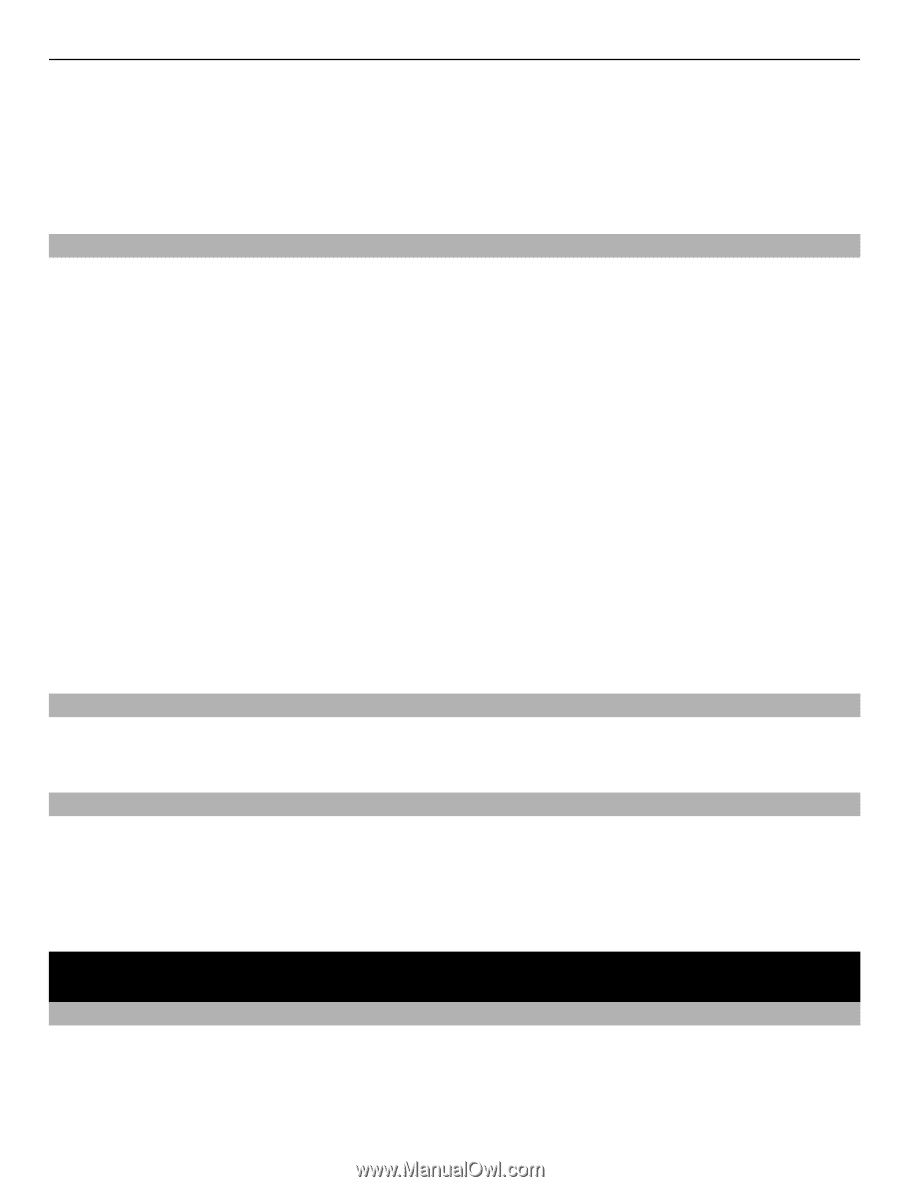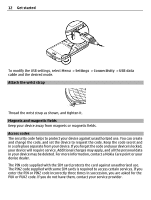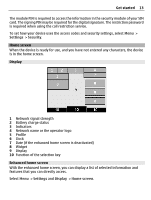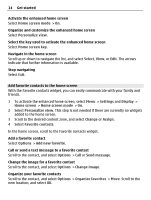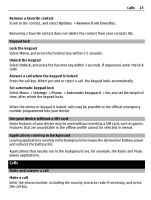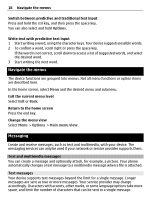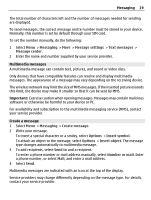Nokia C3-00 Nokia C3-00 User Guide in US English - Page 15
Calls - games
 |
View all Nokia C3-00 manuals
Add to My Manuals
Save this manual to your list of manuals |
Page 15 highlights
Calls 15 Remove a favorite contact Scroll to the contact, and select Options > Remove from favorites. Removing a favorite contact does not delete the contact from your contacts list. Keypad lock Lock the keypad Select Menu, and press the function key within 3.5 seconds. Unlock the keypad Select Unlock, and press the function key within 3 seconds. If requested, enter the lock code. Answer a call when the keypad is locked Press the call key. When you end or reject a call, the keypad locks automatically. Set automatic keypad lock Select Menu > Settings > Phone > Automatic keyguard > On, and set the length of time, after which the keypad locks. When the device or keypad is locked, calls may be possible to the official emergency number programmed into your device. Use your device without a SIM card Some features of your device may be used without inserting a SIM card, such as games. Features that are unavailable in the offline profile cannot be selected in menus. Applications running in background Leaving applications running in the background increases the demand on battery power and reduces the battery life. Applications that usually run in the background are, for example, the Radio and Music player applications. Calls Make and answer a call Make a call Enter the phone number, including the country and area code if necessary, and press the call key.