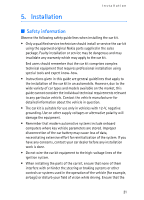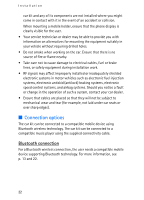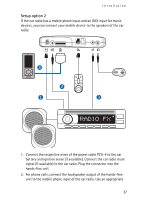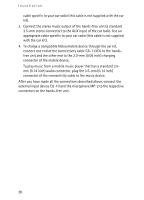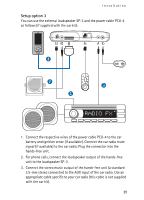Nokia Car Kit CK-300 User Guide - Page 25
Connect the wire labeled Mute of the system cable to one of the, wires labeled Mute 1, Mute 2
 |
View all Nokia Car Kit CK-300 manuals
Add to My Manuals
Save this manual to your list of manuals |
Page 25 highlights
Installation 1. Disconnect the two ISO connectors from the car radio for power and loudspeakers, and replace them with the two connectors of the system cable CA-139. Connect the wire labeled "Mute" of the system cable to one of the wires labeled "Mute 1", "Mute 2", or "Mute 3" according to the pinning of the car radio. Leave the other labeled mute wires 25

Installation
25
1.
Disconnect the two ISO connectors from the car radio for power and
loudspeakers, and replace them with the two connectors of the
system cable CA-139.
Connect the wire labeled "Mute" of the system cable to one of the
wires labeled "Mute 1", "Mute 2", or "Mute 3" according to the
pinning of the car radio. Leave the other labeled mute wires