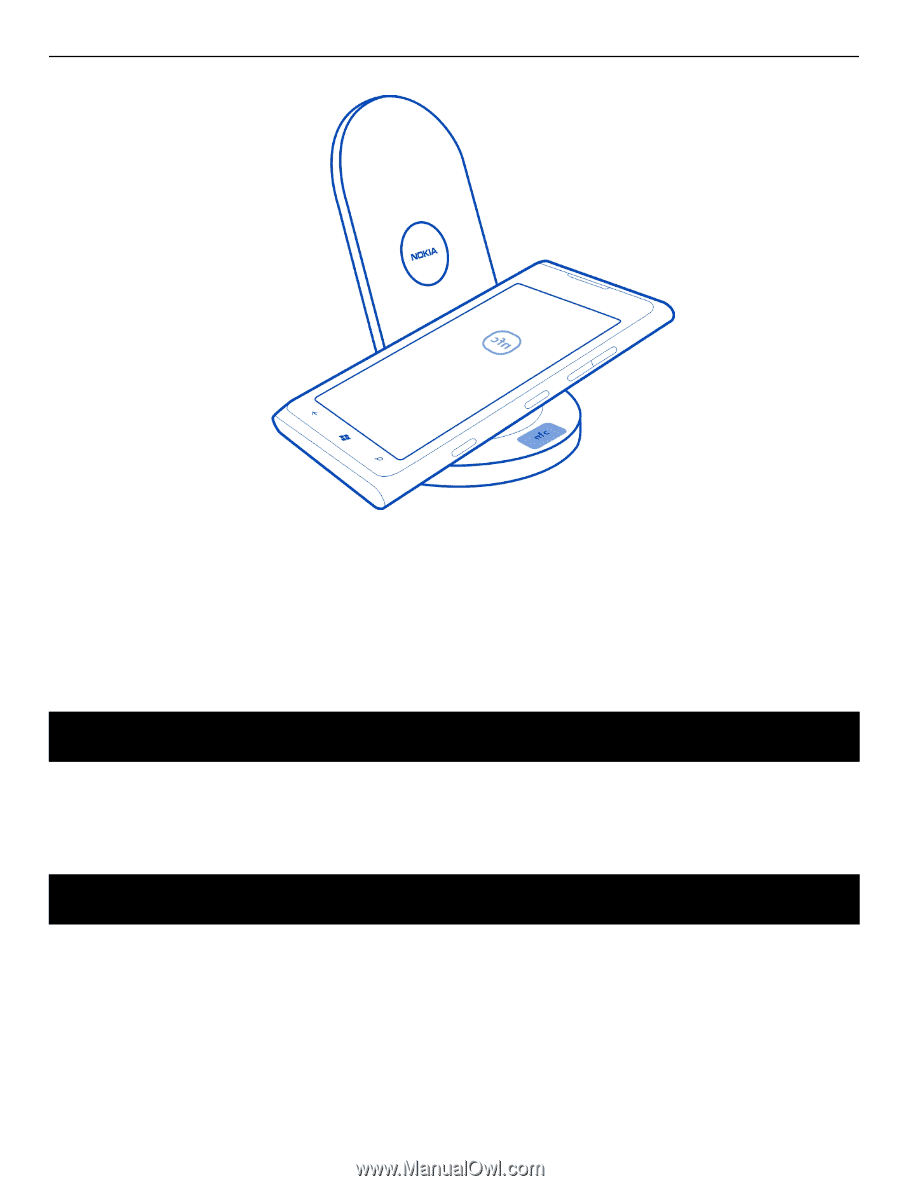Nokia DT-910 User Guide - Page 7
Find support, Product and safety information, Take care of your device, Nokia accessories settings - qi
 |
View all Nokia DT-910 manuals
Add to My Manuals
Save this manual to your list of manuals |
Page 7 highlights
7 2 Tap Nokia accessories settings, and select the action you want your phone to perform. To start the action, tap the NFC area of your phone on the NFC area on the charger. You can set different phones to perform a different action from the same charger, and your phone to do different things from different chargers. Find support When you want to learn more about how to use your device, or if you're unsure how your device should work, read the user guide thoroughly. If your issue remains unsolved, contact Nokia for repair options. Product and safety information Take care of your device Handle your device, charger and accessories with care. The following suggestions help you protect your warranty coverage. • Keep the device dry. Precipitation, humidity, and all types of liquids or moisture can contain minerals that corrode electronic circuits. If your device gets wet, allow the device to dry. • Use the charger for intended purposes only. Improper use, or use of incompatible chargers may present a risk of fire, explosion, or other hazard. Never use a damaged charger. Only use the charger indoors. • Do not attempt to charge a device having a damaged, cracked or open battery case or a device that is not compatible with Qi. • Do not use or store the device in dusty or dirty areas. Moving parts and electronic components can be damaged.