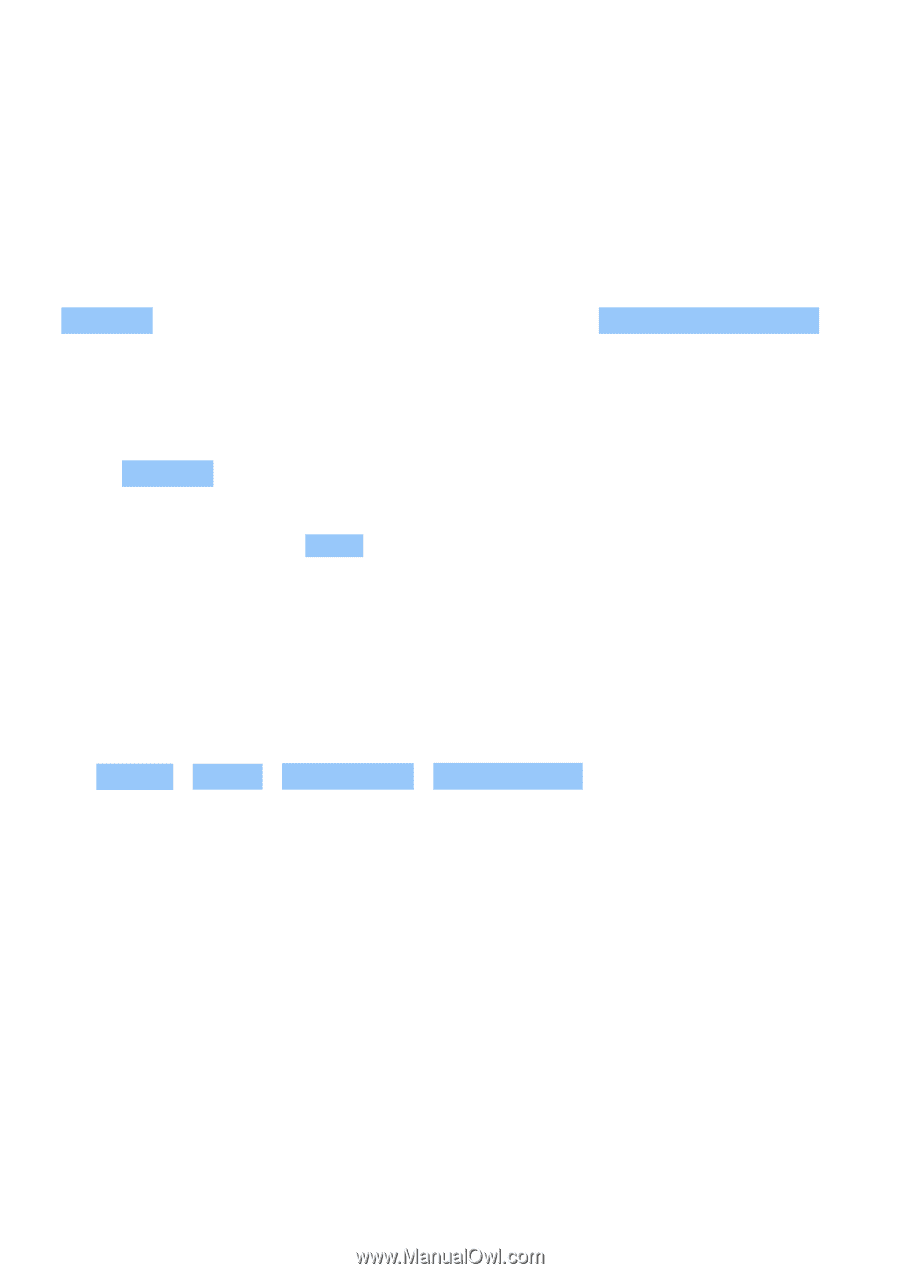Nokia G400 5G User Manual - Page 29
´ÖÖ´ Û Ì ÆÜ
 |
View all Nokia G400 5G manuals
Add to My Manuals
Save this manual to your list of manuals |
Page 29 highlights
Nokia G400 5G User Guide 10 Apps, updates, and backups GET APPS FROM GOOGLE PLAY Add a payment method To use Google Play services, you need to have a Google account added to your phone. Charges may apply to some of the content available in Google Play. To add a payment method, tap Play Store , tap your Google logo in the search field, and then tap Payments & subscriptions . Always be sure to have a permission from the payment method owner when buying content from Google Play. Download apps 1. Tap Play Store . 2. Tap the search bar to look for apps, or select apps from your recommendations. 3. In the app description, tap Install to download and install the app. To see your apps, go to the home screen and swipe up from the bottom of the screen. UPDATE YOUR PHONE SOFTWARE Install available updates Tap Settings > System > System update > Check for update to check if updates are available. When your phone notifies you that an update is available, just follow the instructions shown on your phone. If your phone is low on memory, you may need to move your photos and other stuff to the memory card. Before starting the update, connect a charger or make sure the device battery has enough power, and connect to Wi-Fi, as the update packages may use up a lot of mobile data. BACK UP YOUR DATA To ensure your data is safe, use the backup feature in your phone. Your device data (such as Wi-Fi passwords and call history) and app data (such as settings and files stored by apps) will be backed up remotely. © 2022 HMD Global Oy. All rights reserved. 29