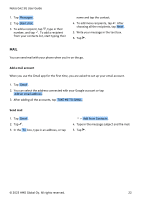Nokia G42 5G User Manual - Page 27
βÂÉÅ °Á
 |
View all Nokia G42 5G manuals
Add to My Manuals
Save this manual to your list of manuals |
Page 27 highlights
Nokia G42 5G User Guide 1. Tap Settings > Connected devices > Saved devices . 2. Tap � next to a device name. 3. Tap FORGET . NFC If your phone supports Near Field Communication (NFC), you can tap accessories to connect to them, and tap tags to call someone or open a website. The NFC functionality can be used with some specific services and technologies like tap to pay with your device. These services might not be available in your region. For additional info about the availability of these services, contact your network service provider. Switch on NFC 1. Tap Settings > Connected devices > Connection preferences > NFC . 2. Switch on Use NFC . Before using NFC, make sure the screen and keys are unlocked. Use NFC The NFC area is at the back of your phone. To connect your phone to another phone or an accessory, or to read NFC tags, just tap the other device or tag with the NFC area of your phone. Note: Payment and ticketing apps and services are provided by third parties. HMD Global does not provide any warranty or take any responsibility for any such apps or services including support, functionality, transactions, or loss of any monetary value. You may need to reinstall and activate the cards you have added as well as the payment or ticketing app after repair of your device. Disconnect the connected accessory If you don't need to be connected to the accessory anymore, you can disconnect the accessory. Tap the NFC area of the accessory again. For more info, see the accessory's user guide. © 2023 HMD Global Oy. All rights reserved. 27