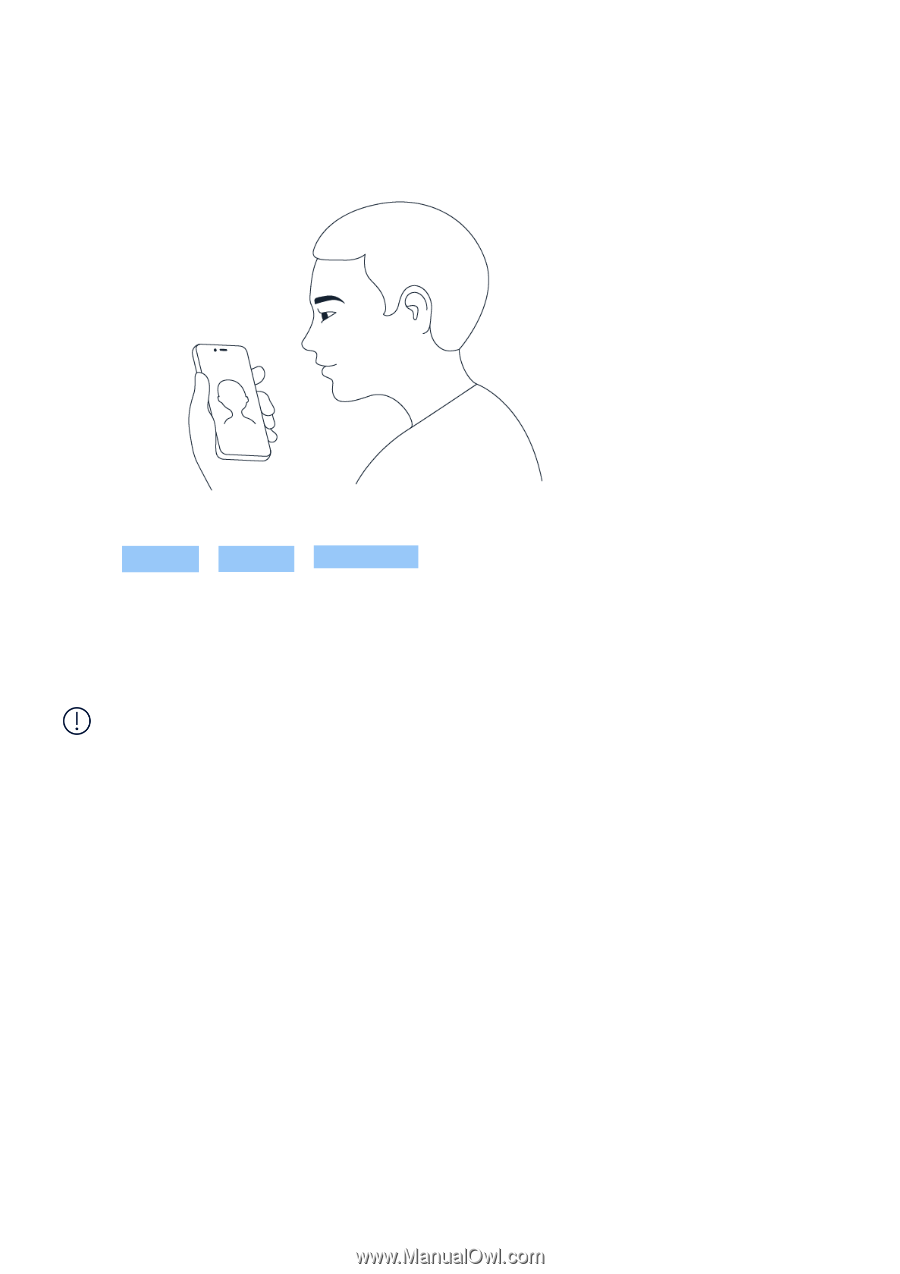Nokia G60 5G User Manual - Page 15
ß ÜÖ¸Ý
 |
View all Nokia G60 5G manuals
Add to My Manuals
Save this manual to your list of manuals |
Page 15 highlights
Nokia G60 5G User Guide PROTECT YOUR PHONE WITH YOUR FACE Set up face authentication 1. Tap Settings > Security > Face unlock . 2. Select what backup unlocking methods you want to use for the lock screen and follow the instructions shown on your phone. Keep your eyes open and make sure your face is fully visible and not covered by any object, such as a hat or sunglasses. Note: Using your face to unlock your phone is less secure than using a fingerprint, pattern or password. Your phone may be unlocked by someone or something with similar appearance. Face unlock may not work properly in backlight or too dark or bright environment. Unlock your phone with your face To unlock your phone, just turn your screen on and look at the front camera. If there is a facial recognition error, and you cannot use alternative sign-in methods to recover or reset the phone in any way, your phone will require service. Additional charges may apply, and all the personal data on your phone may be deleted. For more info, contact the nearest authorized service facility for your phone, or your phone dealer. FIND YOUR LOST PHONE Locate or lock your phone If you lose your phone, you may be able to find, lock, or erase it remotely if you have signed in to a Google Account. Find My Device is on by default for phones associated with a Google Account. © 2022 HMD Global Oy. All rights reserved. 15