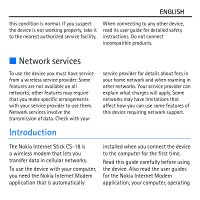Nokia Internet Stick CS-18 User Guide - Page 10
Insert a microSD card, Uninstall, gently 14 and pull it out, and close - mac
 |
View all Nokia Internet Stick CS-18 manuals
Add to My Manuals
Save this manual to your list of manuals |
Page 10 highlights
ENGLISH a GSM network, but the data connection is not active. Insert a microSD card The device includes a microSD card reader that you can use to save files to your compatible memory card. The memory card is shown as a removable disk in your operating system. Keep all microSD memory cards out of the reach of small children. Use only compatible microSD cards approved by Nokia for use with this device. Nokia uses approved industry standards for memory cards, but some brands may not be fully compatible with this device. Incompatible cards may damage the card and the device and corrupt data stored on the card. To insert a microSD card: 1. Open the cover of the memory card slot (10). 2. Insert the card into the slot with the contact surface facing down (11). 3. Close the cover (12). To remove the card, open the cover (13), press the card gently (14) and pull it out, and close the cover (15). Uninstall To uninstall the device and the Nokia Internet Modem application from your computer, do one of the following: • In Windows, select the uninstall application from the Start menu. • In Mac OS, select the uninstall icon in the Nokia folder. • In Linux, use the package manager.