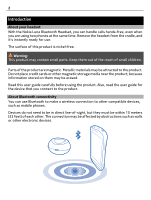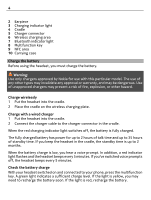Nokia Luna Bluetooth Headset User Guide - Page 5
Pair the device - how to pair
 |
View all Nokia Luna Bluetooth Headset manuals
Add to My Manuals
Save this manual to your list of manuals |
Page 5 highlights
5 Switch the headset on or off Switch on Press the headset down to remove it from the cradle. The headset switches on, and a green indicator light flashes once. The headset connects to the last connected phone. If you have never paired the headset with a phone, or you have cleared the pairings, pairing mode is activated. Switch off Place the headset in the cradle, and press down on the headset to lock it into place. The headset switches off, and a red indicator light flashes once. All active calls and connections are ended. If not connected to a phone within 30 minutes, the headset switches off. Tip: Don't have the cradle with you? To switch the headset off, press and hold the multifunction key for 5 seconds. To switch the headset on, press the multifunction key. Wear the headset The headset comes with different-sized earpads. Select the earpad that fits the best. To change the earpad, gently pull the current earpad from the earpiece, and push the new earpad into place. Gently push the earpiece into your ear. When you're not using your headset, keep it in the cradle. You can put the cradle in the carry case and use the handy clip to attach the case to something. Pair the device Pair and connect the headset to your phone Before using the headset, you must pair and connect it to a compatible phone. You can pair your headset with 8 phones, but you can only connect it to a maximum of 2 phones at the same time. With some phones, you may need to make the connection separately after pairing. When the headset is connected to a phone, the Bluetooth indicator light flashes slowly.