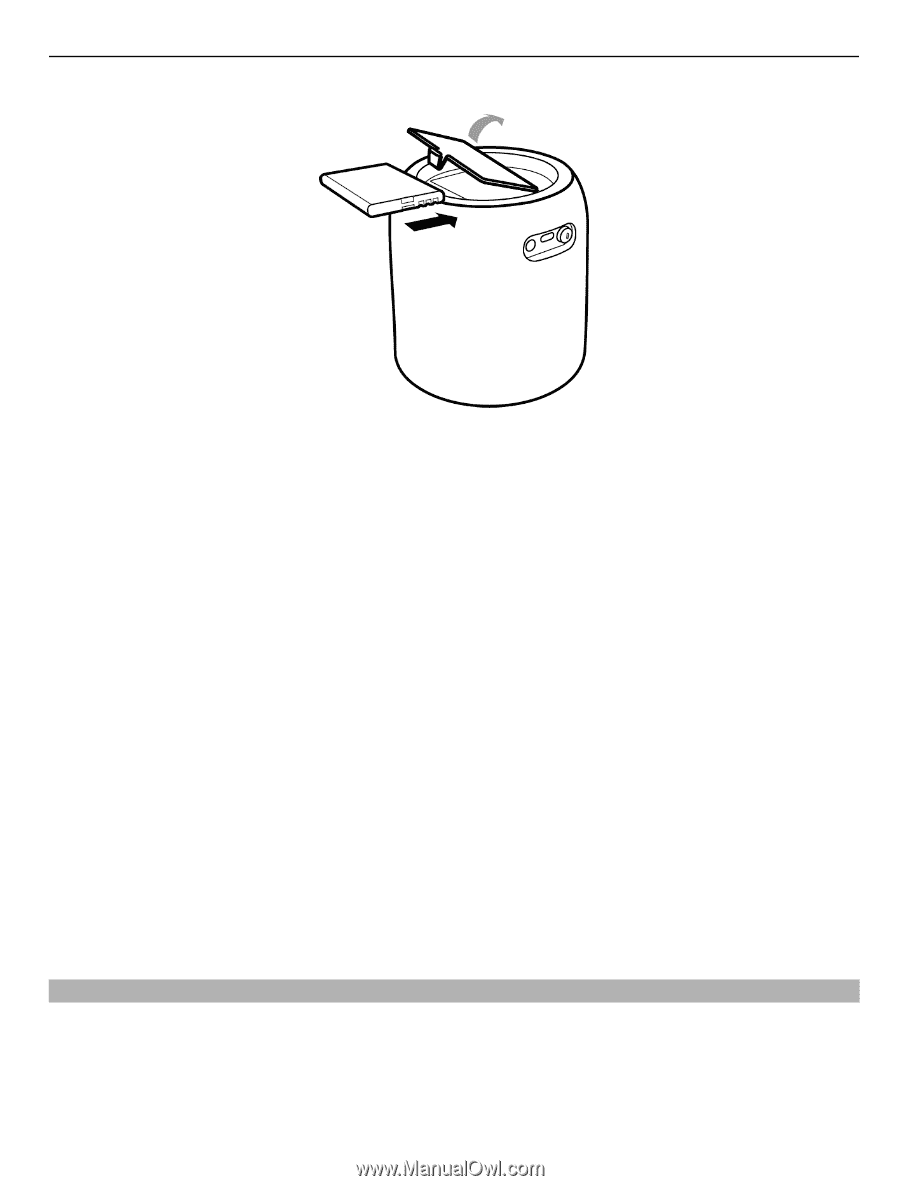Nokia MD-51W User Guide - Page 5
Check the battery charge, Switch the speaker
 |
View all Nokia MD-51W manuals
Add to My Manuals
Save this manual to your list of manuals |
Page 5 highlights
5 When the battery charge of the speaker is low, the battery status indicator flashes red. When the battery is charging, the light stays on. 1 Plug the charger into a wall outlet. 2 Connect the charger cable to the charger connector on the speaker. 3 When the battery is full, first disconnect the charger from the speaker, then from the wall outlet. You can also use a compatible USB cable to charge the battery. Charging over USB can take longer to charge. If you connect the speaker using a non-powered hub, charging may not work. Your speaker charges more quickly when connected to a wall outlet. To charge over USB, you can only use the USB connection on the speaker. To remove the battery, open the battery cover, and gently remove the battery. Check the battery charge When the speaker is on, press the power key quickly to check the battery charge. The battery status indicator lights show the battery status. A green light shows there is enough battery charge. If the light is yellow, you may need to recharge the battery soon. If the light is red and flashes, recharge the battery. Switch the speaker on Press and hold the power key until you hear the speaker start up. If you've never paired the speaker with a device, or you've cleared the pairings, the speaker goes into pairing mode automatically, and the Bluetooth status indicator starts to flash slowly.