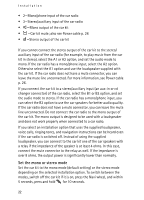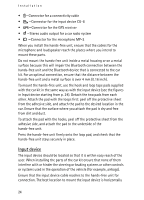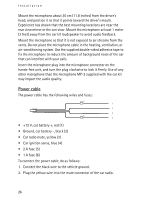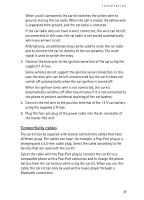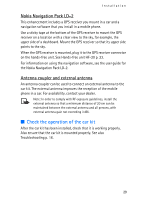Nokia Multimedia Car Kit CK-20W User Guide - Page 27
Connectivity cables, the hands-free unit.
 |
View all Nokia Multimedia Car Kit CK-20W manuals
Add to My Manuals
Save this manual to your list of manuals |
Page 27 highlights
Installation When a call is answered, the car kit switches the yellow wire to ground, muting the car radio. When the call is ended, the yellow wire is separated from ground, and the car radio is unmuted. If the car radio does not have a mute connector, this wire can be left unconnected. In this case, the car radio is not muted automatically when you answer a call. Alternatively, an additional relay can be used to mute the car radio and to connect the car kit directly to the car speakers. The mute signal is used to switch the relay. 3. Connect the blue wire to the ignition sense line of the car using the supplied 1 A fuse. Some vehicles do not support the ignition sense connection. In this case the blue wire can be left unconnected but the car kit does not switch off automatically when the car ignition is turned off. When the ignition sense wire is not connected, the car kit automatically switches off after two minutes if it is not connected to the phone to prevent accidental draining of the car battery. 4. Connect the red wire to the positive terminal of the 12 V car battery using the supplied 2 A fuse. 5. Plug the four-pin plug of the power cable into the dc connector of the hands-free unit. Connectivity cables The car kit can be supplied with several connectivity cables that have different plugs. The cables can have, for example, a Pop-Port plug or a charging and a 3.5-mm audio plug. Select the cable according to the devices that are used with the car kit. Select the cable with the Pop-Port plug to connect the car kit to a compatible phone with a Pop-Port connector and to charge the phone battery from the car battery while using the car kit. When you use this cable, the car kit can only be used with a music player through a Bluetooth connection. 27