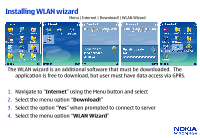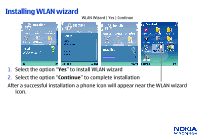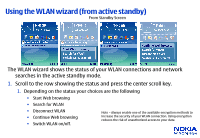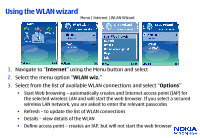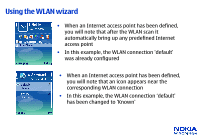Nokia N80 Internet Edition Nokia N80 Install WLAN Wizard - Page 5
you will note that an icon appears near the, corresponding WLAN connection
 |
View all Nokia N80 Internet Edition manuals
Add to My Manuals
Save this manual to your list of manuals |
Page 5 highlights
Using the WLAN wizard • When an Internet access point has been defined, you will note that after the WLAN scan it automatically bring up any predefined Internet access point • In this example, the WLAN connection 'default' was already configured • When an Internet access point has been defined, you will note that an icon appears near the corresponding WLAN connection • In this example, the WLAN connection 'default' has been changed to 'Known'

Using the WLAN wizard
•
When an Internet access point has been defined,
you will note that after the WLAN scan it
automatically bring up any predefined Internet
access point
•
In this example, the WLAN connection ‘default’
was already configured
•
When an Internet access point has been defined,
you will note that an icon appears near the
corresponding WLAN connection
•
In this example, the WLAN connection ‘default’
has been changed to ‘Known’