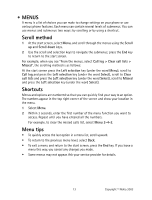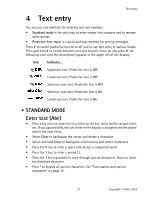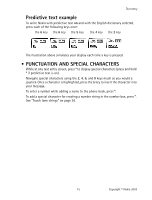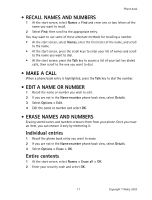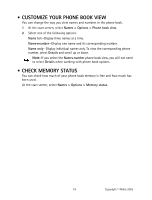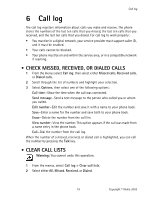Nokia NOK1260CING Nokia 1260 User Guide in English - Page 26
Predictive text example
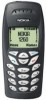 |
UPC - 758478014356
View all Nokia NOK1260CING manuals
Add to My Manuals
Save this manual to your list of manuals |
Page 26 highlights
Text entry Predictive text example To write Nokia with predictive text on and with the English dictionary selected, press each of the following keys once: the 6 key the 6 key the 5 key the 4 key the 2 key The illustration above simulates your display each time a key is pressed. • PUNCTUATION AND SPECIAL CHARACTERS While at any text entry screen, press * to display special characters (press and hold * if predictive text is on). Navigate special characters using the 2, 4, 6, and 8 keys much as you would a joystick. Once a character is highlighted, press the 5 key to insert the character into your message. To enter a symbol while adding a name to the phone book, press *. To add a special character for creating a number string in the number box, press *. See "Touch tone strings" on page 36. 15 Copyright © Nokia 2003