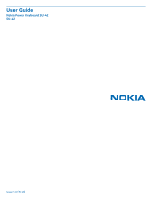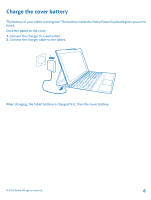Nokia SU-42 User Guide
Nokia SU-42 Manual
 |
View all Nokia SU-42 manuals
Add to My Manuals
Save this manual to your list of manuals |
Nokia SU-42 manual content summary:
- Nokia SU-42 | User Guide - Page 1
User Guide Nokia Power Keyboard SU-42 SU-42 Issue 1.0 EN-US - Nokia SU-42 | User Guide - Page 2
to know your new Nokia Power Keyboard. With the Nokia Power Keyboard, you can: • Protect your tablet from bumps and scratches • Type with the physical keyboard and use the touchpad - just like with a laptop • Get additional power from your cover's battery when your tablet battery runs out © 2013 - Nokia SU-42 | User Guide - Page 3
Parts Get to know your tablet cover. 1 Tablet holder 2 Keyboard dock 3 Camera and microphone window 4 Keyboard 5 USB connectors 6 Touchpad This cover is compatible with the Nokia tablet. A compatible charger is not provided with the cover. It comes with the tablet. Parts of the device are magnetic. - Nokia SU-42 | User Guide - Page 4
Fold the cover open Not in the way when you don't need it, but ready in a snap - it's easy to open and close your cover. 1. Open the cover flap. 2. Open the tablet holder. 3. Lock the tablet holder into place so that the keyboard dock is next to the keyboard. © 2013 Nokia. All rights reserved. 4 - Nokia SU-42 | User Guide - Page 5
between the tablet and the tablet holder, and pull the holder away from the tablet. Your tablet uses the cover battery, and switches to use the tablet battery only after the cover battery is empty. Do not fold your tablet holder under the keyboard, as it may damage the cover. © 2013 Nokia. All - Nokia SU-42 | User Guide - Page 6
the cover battery The battery of your tablet running low? The battery inside the Nokia Power Keyboard gives you extra hours. Dock the tablet to the cover. 1. Connect the charger to a wall outlet. 2. Connect the charger cable to the tablet. When charging, the tablet battery is charged first, then the - Nokia SU-42 | User Guide - Page 7
Rough handling can break it. If you believe the battery or charger is damaged, take it to a service center for inspection before continuing to use it. • Only use battery, as you may damage the device. Nokia may make additional battery or charger models available for this device. Only use the battery - Nokia SU-42 | User Guide - Page 8
NOKIA CORPORATION declares that this SU-42 product is in compliance with the essential requirements and other relevant provisions of Directive 2004/108/EC. The availability Nokia does not provide a warranty for or take any responsibility for the functionality, content, or end-user support instructions
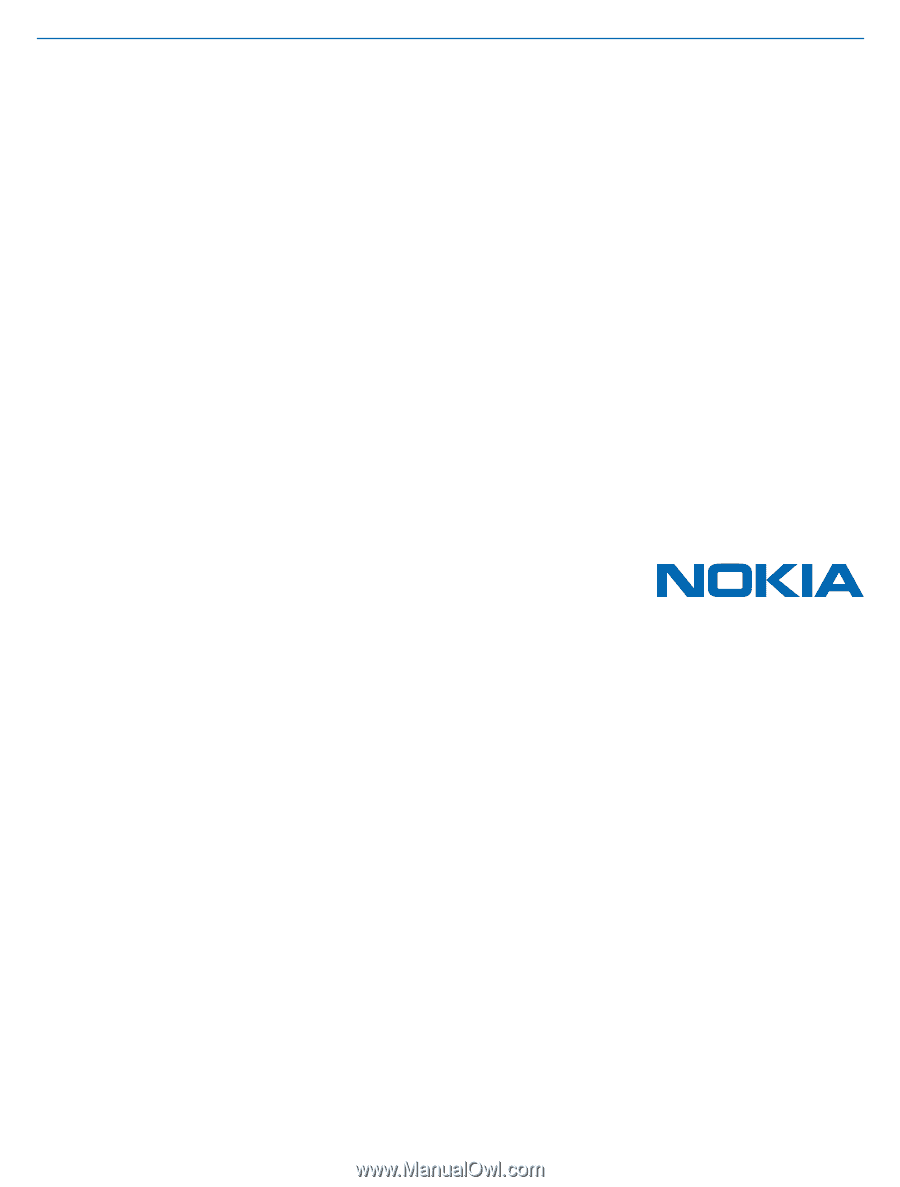
User Guide
Nokia Power Keyboard SU-42
SU-42
Issue 1.0 EN-US