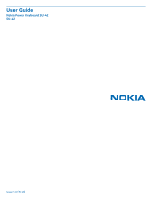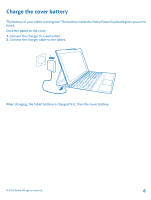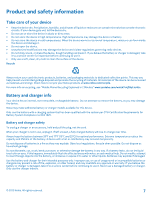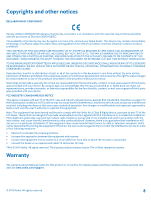Nokia SU-42 User Guide - Page 4
Fold the cover open - tablet
 |
View all Nokia SU-42 manuals
Add to My Manuals
Save this manual to your list of manuals |
Page 4 highlights
Fold the cover open Not in the way when you don't need it, but ready in a snap - it's easy to open and close your cover. 1. Open the cover flap. 2. Open the tablet holder. 3. Lock the tablet holder into place so that the keyboard dock is next to the keyboard. © 2013 Nokia. All rights reserved. 4
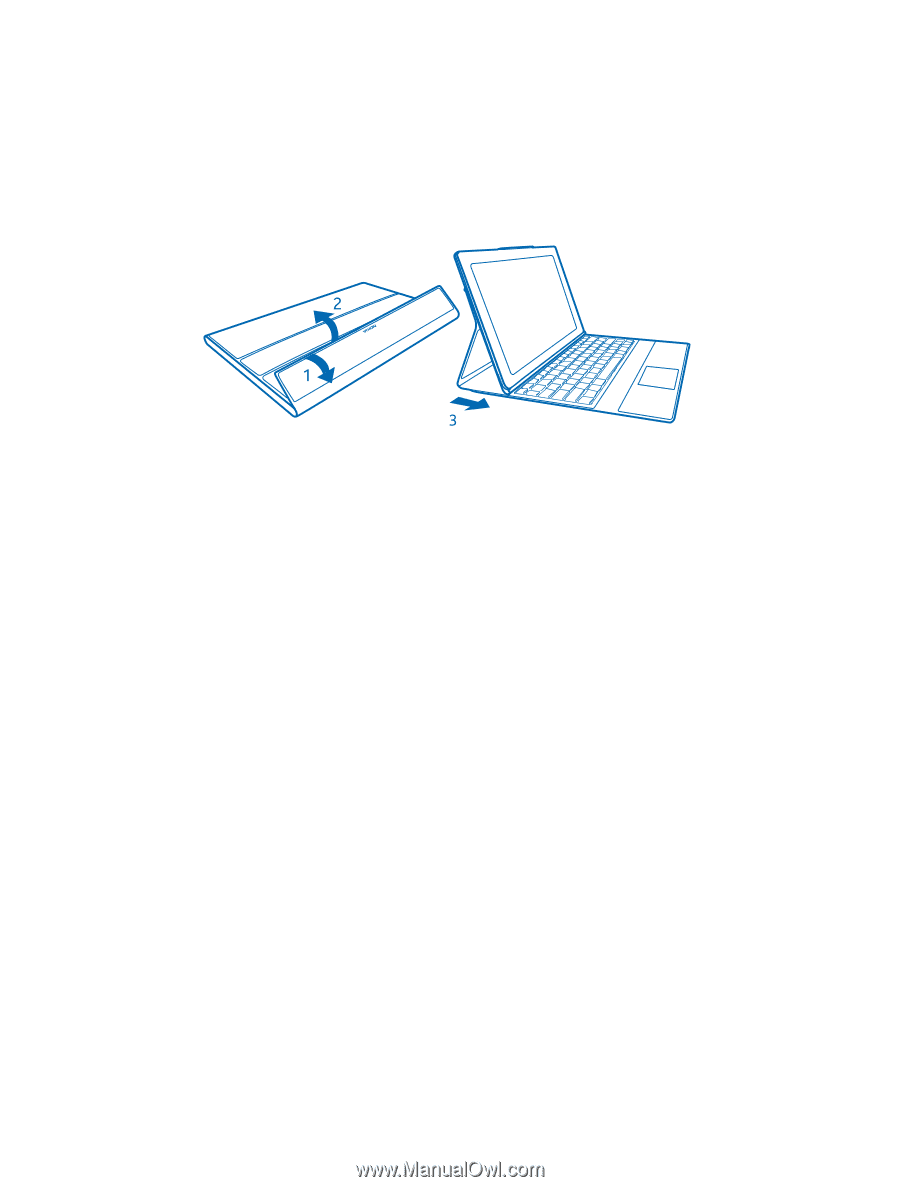
Fold the cover open
Not in the way when you don't need it, but ready in a snap – it's easy to open and close your cover.
1.
Open the cover flap.
2.
Open the tablet holder.
3.
Lock the tablet holder into place so that the keyboard dock is next to the keyboard.
© 2013 Nokia. All rights reserved.
4