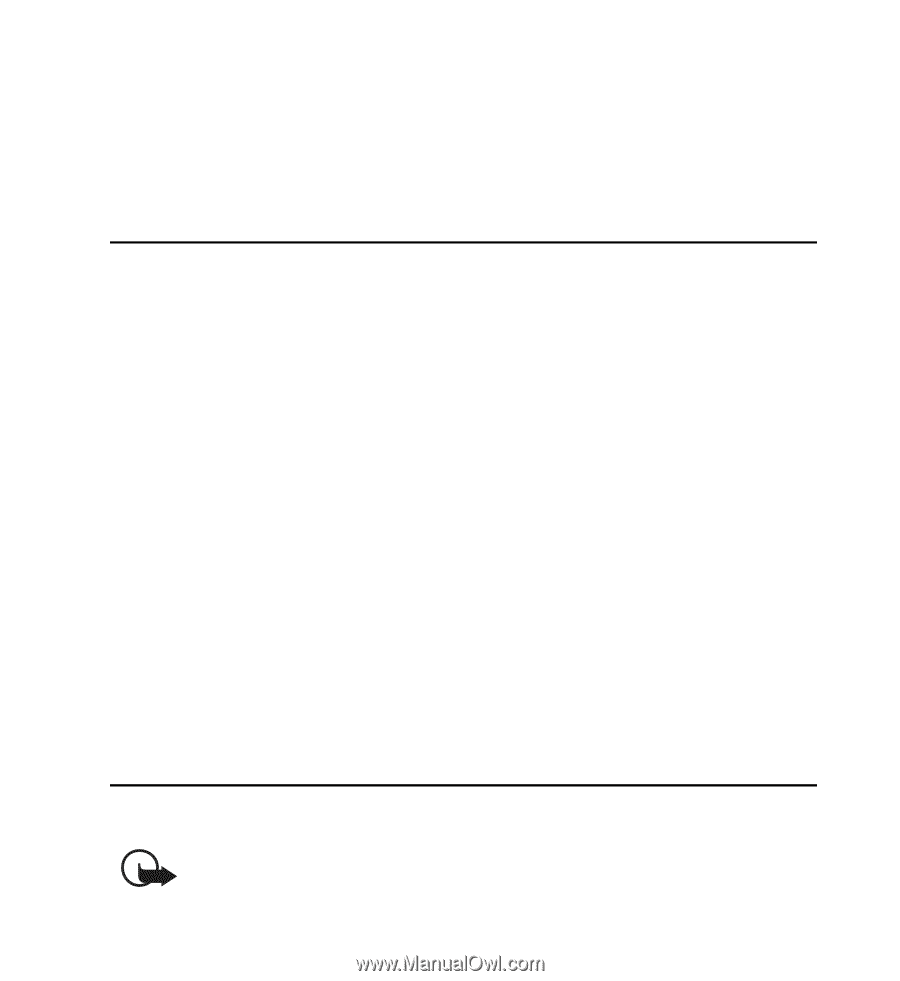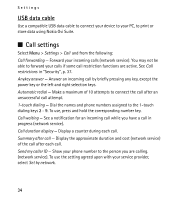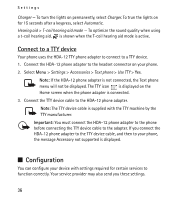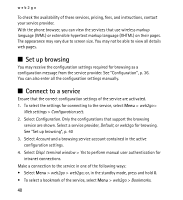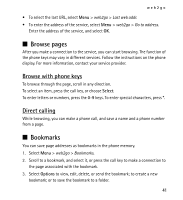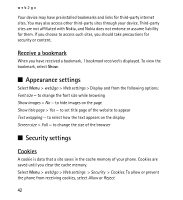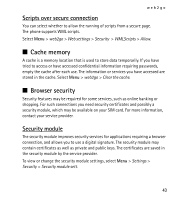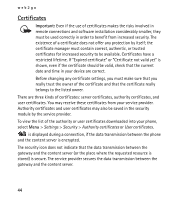Nokia X2-01 Nokia X2-01 User Guide in English - Page 39
Visual Voicemail, 9. web2go - internet
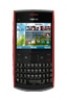 |
View all Nokia X2-01 manuals
Add to My Manuals
Save this manual to your list of manuals |
Page 39 highlights
Visual Voicemail To restore settings only, select Settings only . To also delete personal data, select All. Enter the security code, or create one, if prompted. The default code is 12345. The names and device numbers saved in the address book, are not deleted. 8. Visual Voicemail Select Menu > Voicemail. With Visual Voicemail, you can listen to your voice mail without calling the voice mail system. You must authorize the Visual Voicemail application to synchronize with your voice mail. Once your device is synchronized, all voice mails are displayed in your inbox, and can be played in any order. This view shows the name of the sender, the time, and length of the voice mail. If a sender is in your contacts list, and you have assigned an image to the contact, the image is also displayed. To go to the playback view, select a voice mail. In this view, you can: • Play or pause • Skip to a different part • Delete a voicemail • Call the sender of a voicemail 9. web2go You can access various mobile internet services with your phone browser. Important: Use only services that you trust and that offer adequate security and protection against harmful software. 39