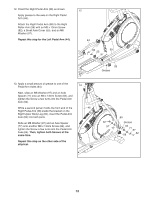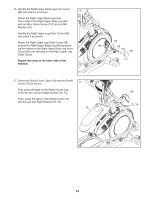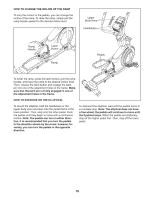NordicTrack E 7.2 Elliptical Uk Manual - Page 16
that it is in a horizontal position parallel
 |
View all NordicTrack E 7.2 Elliptical manuals
Add to My Manuals
Save this manual to your list of manuals |
Page 16 highlights
If you purchase the optional heart rate monitor (see page 25), follow the additional step below to install the receiver included with the heart rate monitor. 21. See steps 18 and 14. Remove the Front and Rear Console Covers (79, 80) if necessary. 21 Then, remove the Front and Rear Upright Covers (117, 81) if necessary. Remove the paper from the adhesive pad on the back of the Receiver (A). Press the Receiver 117 onto the indicated location on the inside of the Rear Upright Cover (81) below the Accessory Tray (37). See the inset drawing. Make sure that the antenna on the Receiver (A) is oriented so that it is in a horizontal position parallel to the floor. 101 120 A 4 Connect the wire on the Receiver (A) to the Extension Wire (120). 37 81 Next, attach the Rear Upright Cover (81) to the Upright (4) with four M4 x 16mm Screws (101). Attach the Front Upright Cover (117) around the Upright (4) by pressing the hooks on the Rear Upright Cover (81) onto the tabs on the Front Upright Cover. Then, see step 18 and attach the Front and Rear Console Covers (79, 80) if necessary. Note: If you are installing the receiver as part of the elliptical assembly, go to step 15 and continue assembly. Note: Discard any other wires that are included with the heart rate monitor. Antenna A 16