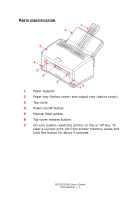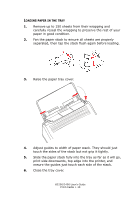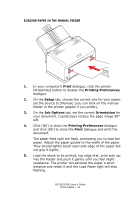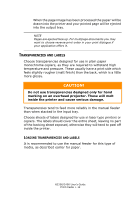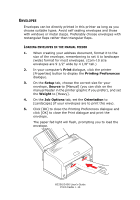Oki B2400n B2200/B2400 User's Guide (English) - Page 8
Power On, Ready/Printing, Load Paper, Error
 |
View all Oki B2400n manuals
Add to My Manuals
Save this manual to your list of manuals |
Page 8 highlights
8 Status lights: On Line • Power On-lights when power is switched on. • Ready/Printing-lights when printer is standing by to receive data, flashes slowly (approx. 2-sec.) when data is being received and processed, flashes faster (approx. 1-sec.) when printer is printing. • Load Paper-Flashes when printer requires paper in manual feeder. • Error-lights when error, such as paper jam or cover open, occurs. For additional information on the Status lights, see "LED indicators" on page 31. B2200/2400 User's Guide Introduction > 8

B2200/2400 User’s Guide
Introduction > 8
8
Status lights:
•
Power On
—lights when power is
switched on.
•
Ready/Printing
—lights when printer is
standing by to receive data, flashes
slowly (approx. 2-sec.) when data is
being received and processed, flashes
faster (approx. 1-sec.) when printer is
printing.
•
Load Paper
—Flashes when printer
requires paper in manual feeder.
•
Error
—lights when error, such as paper
jam or cover open, occurs.
For additional information on the Status lights, see
“LED
indicators” on page 31
.
On Line