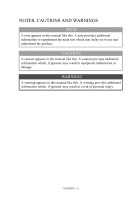Oki B4300 Guide: User's B4200/B4300 - Page 5
Paper Jams .. 76, Hardware problems.. 80 - drum
 |
View all Oki B4300 manuals
Add to My Manuals
Save this manual to your list of manuals |
Page 5 highlights
Replacing the image drum 71 Resetting the drum counter 72 B4200 72 B4300 72 Generating a cleaning page 73 B4200 73 B4300 73 Cleaning the LED array 74 Troubleshooting 75 Status and error messages 75 B4200 75 B4300 75 Paper Jams 76 Input jam 77 Feed jam or exit jam 77 Print quality problems 78 Software problems 79 Hardware problems 80 Installing options 82 Installation procedure 82 Specifications 83 General 83 Overall dimensions 84 Paper and tray information 85 Notes/symbols/terms 86 Index 87 Oki contact details 90 CONTENTS > 5

CONTENTS > 5
Replacing the image drum . . . . . . . . . . . . . . . . . . . . . . . . . . . 71
Resetting the drum counter. . . . . . . . . . . . . . . . . . . . . . . . . . . 72
B4200 . . . . . . . . . . . . . . . . . . . . . . . . . . . . . . . . . . . . . . . . 72
B4300 . . . . . . . . . . . . . . . . . . . . . . . . . . . . . . . . . . . . . . . . 72
Generating a cleaning page. . . . . . . . . . . . . . . . . . . . . . . . . . . 73
B4200 . . . . . . . . . . . . . . . . . . . . . . . . . . . . . . . . . . . . . . . . 73
B4300 . . . . . . . . . . . . . . . . . . . . . . . . . . . . . . . . . . . . . . . . 73
Cleaning the LED array . . . . . . . . . . . . . . . . . . . . . . . . . . . . . 74
Troubleshooting . . . . . . . . . . . . . . . . . . . . . . . . . . . . . . . . . . . 75
Status and error messages. . . . . . . . . . . . . . . . . . . . . . . . . . . . 75
B4200 . . . . . . . . . . . . . . . . . . . . . . . . . . . . . . . . . . . . . . . . 75
B4300 . . . . . . . . . . . . . . . . . . . . . . . . . . . . . . . . . . . . . . . . 75
Paper Jams . . . . . . . . . . . . . . . . . . . . . . . . . . . . . . . . . . . . . . . 76
Input jam. . . . . . . . . . . . . . . . . . . . . . . . . . . . . . . . . . . . . . . . . 77
Feed jam or exit jam . . . . . . . . . . . . . . . . . . . . . . . . . . . . . . . . 77
Print quality problems. . . . . . . . . . . . . . . . . . . . . . . . . . . . . . . 78
Software problems . . . . . . . . . . . . . . . . . . . . . . . . . . . . . . . . . 79
Hardware problems. . . . . . . . . . . . . . . . . . . . . . . . . . . . . . . . . 80
Installing options . . . . . . . . . . . . . . . . . . . . . . . . . . . . . . . . . . . . . 82
Installation procedure . . . . . . . . . . . . . . . . . . . . . . . . . . . . . . . 82
Specifications . . . . . . . . . . . . . . . . . . . . . . . . . . . . . . . . . . . . . . . . 83
General . . . . . . . . . . . . . . . . . . . . . . . . . . . . . . . . . . . . . . . . . . 83
Overall dimensions . . . . . . . . . . . . . . . . . . . . . . . . . . . . . . . . . 84
Paper and tray information . . . . . . . . . . . . . . . . . . . . . . . . . . . 85
Notes/symbols/terms. . . . . . . . . . . . . . . . . . . . . . . . . . . . . 86
Index. . . . . . . . . . . . . . . . . . . . . . . . . . . . . . . . . . . . . . . . . . . . . . . 87
Oki contact details . . . . . . . . . . . . . . . . . . . . . . . . . . . . . . . . . . . . 90