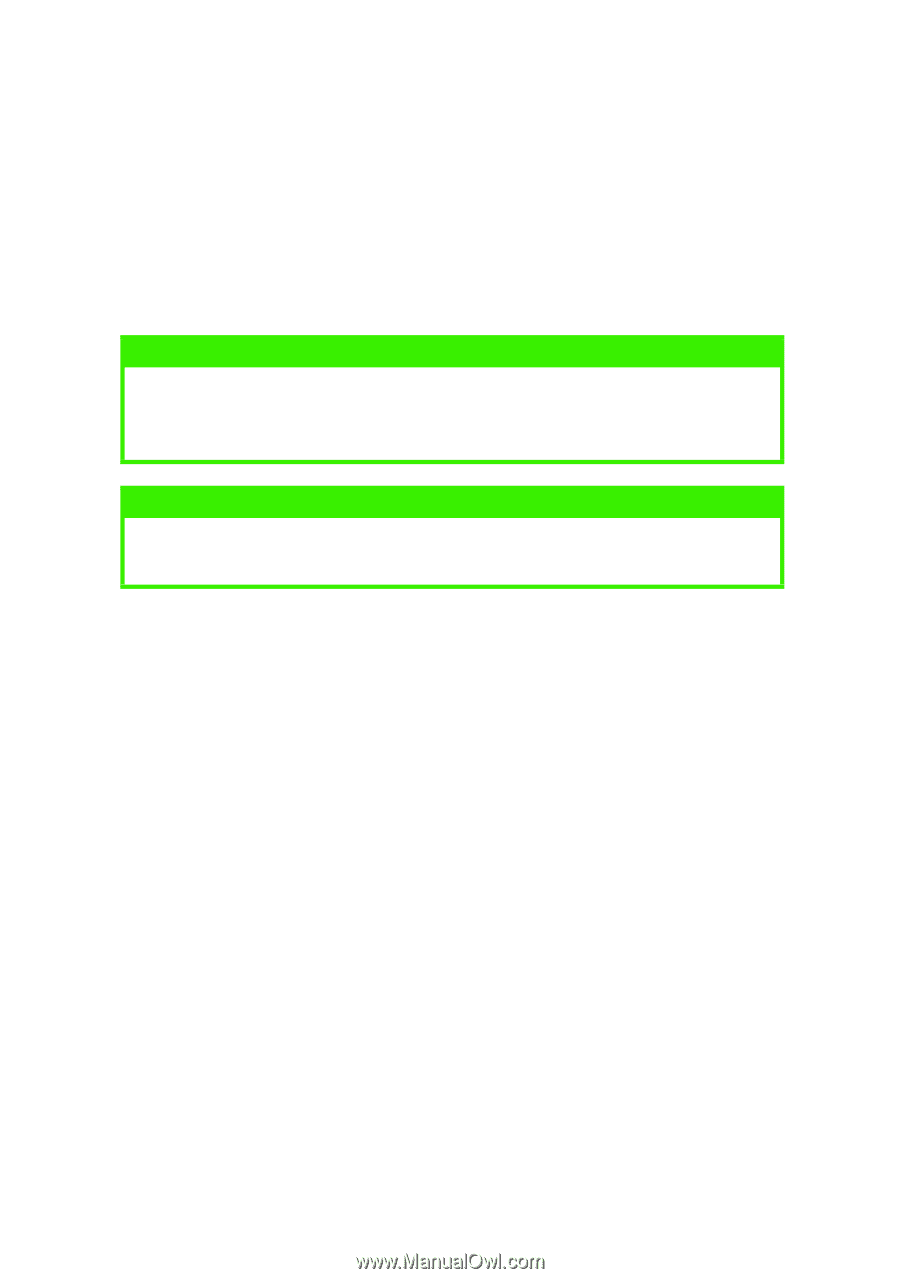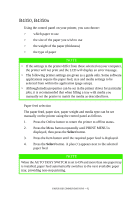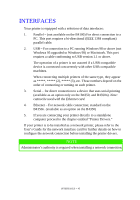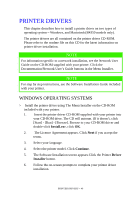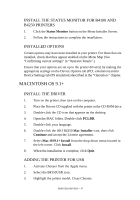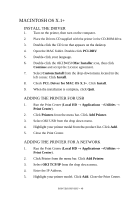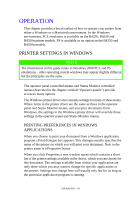Oki B4350n Guide: User's, B4100, B4250, B4350, B4350n (American English) - Page 46
Printer drivers, Windows operating systems - b4350
 |
View all Oki B4350n manuals
Add to My Manuals
Save this manual to your list of manuals |
Page 46 highlights
PRINTER DRIVERS This chapter describes how to install a printer driver on two types of operating system - Windows, and Macintosh (B4350 models only). The printer drivers are all contained on the printer driver CD-ROM. Please refer to the readme file on this CD for the latest information on printer driver installation. NOTE For information specific to a network installation, see the Network User Guide on the CD-ROM supplied with your printer. Click the Documentation/Network User's Guide buttons in the Menu Installer. NOTE For step by step instructions, see the Software Installation Guide included with your printer. WINDOWS OPERATING SYSTEMS > Install the printer driver using The Menu Installer on the CD-ROM included with your printer. 1. Insert the printer driver CD-ROM supplied with your printer into your CD-ROM drive. The CD will autorun. (If it doesn't, click [Start] - [Run] - [Browse]. Browse to your CD-ROM driver and double-click Install.exe, click OK. 2. The Licence Agreement appears. Click Next if you accept the terms. 3. Select your language. 4. Select the printer model. Click Continue. 5. The Software Installation screen appears.Click the Printer Driver Installer button. 6. Follow the on-screen prompts to complete your printer driver installation. PRINTER DRIVERS > 46