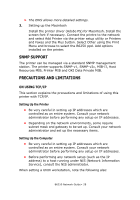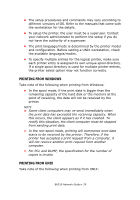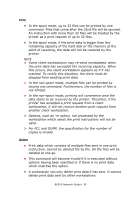Oki B6250n B6250 Network Guide - Page 30
Snmp Support, Precautions And Limitations, On Using Tcp/ip
 |
View all Oki B6250n manuals
Add to My Manuals
Save this manual to your list of manuals |
Page 30 highlights
> The EWS allows more detailed settings. 2. Setting up the Macintosh Install the printer driver (Adobe PS) for Macintosh. Install the screen font if necessary. Connect the printre to the network and select Add Printer via the printer setup utility or Printers and Faxes and the Plus button. Select Other using the Print Menu and browse to select the B6250 ppd. Add options installed on the printer. SNMP SUPPORT The printer can be managed via a standard SNMP management station. The printer supports SNMP-v1, SNMP-v2c, MIB-II, Host Resources MIB, Printer MIB and OKI Data Private MIB. PRECAUTIONS AND LIMITATIONS ON USING TCP/IP This section explains the precautions and limitations of using this printer with TCP/IP. Setting Up the Printer • Be very careful in setting up IP addresses which are controlled as an entire system. Consult your network administrator before performing any setup on IP addresses. • Depending on the network environments, some require subnet mask and gateway to be set up. Consult your network administrator and set up the necessary items. Setting Up the Computer • Be very careful in setting up IP addresses which are controlled as an entire system. Consult your network administrator before performing any setup on IP addresses. • Before performing any network setup (such as the IP address) to a host running under NIS (Network Information Service), consult the NIS administrator. When setting a UNIX workstation, note the following also: B6250 Network Guide> 28