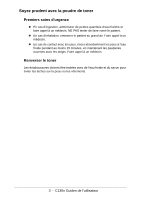Table des matières
4 - C130n Guide de l’utilisateur
1
Introduction. . . . . . . . . . . . . . . . . . . . . . . . . . . . . . . . . . . . . . . . .8
Présentation de l’imprimante
...................................................................
9
Espace requis
....................................................................................
9
Composants de l’imprimante
...........................................................
11
Vue avant
...............................................................................................
11
Vue arrière
.............................................................................................
12
CD Printer Driver
...................................................................................
13
Pilotes PostScript
.............................................................................
13
Pilotes PCL
......................................................................................
13
Fichiers PPD
....................................................................................
13
CD Utilities and Documentation
............................................................
14
Utilititaires
........................................................................................
14
Documentation
.......................................................................................
14
Configuration système requise
..............................................................
15
2
Utilisation du pilote de l’imprimante. . . . . . . . . . . . . . . . . . . .16
Sélection des options/valeurs par défaut du pilote (Windows)
..............
17
Désinstallation du pilote d’imprimante (Windows)
.................................
18
Affichage des paramètres du pilote (Windows)
.....................................
19
Windows Server 2008/Vista
...................................................................
19
Windows XP/Server 2003
......................................................................
19
Windows 2000
.......................................................................................
19
Utilisation des pilotes Postscript et PCL
................................................
20
Paramètre favori
..............................................................................
20
Aperçu de l’imprimante
..........................................................................
20
Mise en page
.........................................................................................
20
Afficher Qualité
......................................................................................
21
Défaut
....................................................................................................
21
Onglet Avancé(Pilote d’imprimante PostScript seul)
.......................
21
Onglet Standard
...............................................................................
21
Onglet Mise en page
........................................................................
22