Oki C3200n Guide: C3200n Technical Reference, Macintosh - Page 31
Job Accounting, C32_Mac_10.2_20.jpg
 |
View all Oki C3200n manuals
Add to My Manuals
Save this manual to your list of manuals |
Page 31 highlights
Job Accounting C32_Mac_10.2_20.jpg If your printer is on a network and the Job Accounting utility is enabled, you must enter your User Name and Job Account ID here in order to print. This information must be provided by your System Administrator. Once you have entered the information in this screen, you can save it as part of the Standard Preset by opening the Preset pull-down list and selecting Save. See "Using/Saving Presets" on page 32 for more information. C3200n Technical Reference, Mac Macintosh OS 10.2 • 31
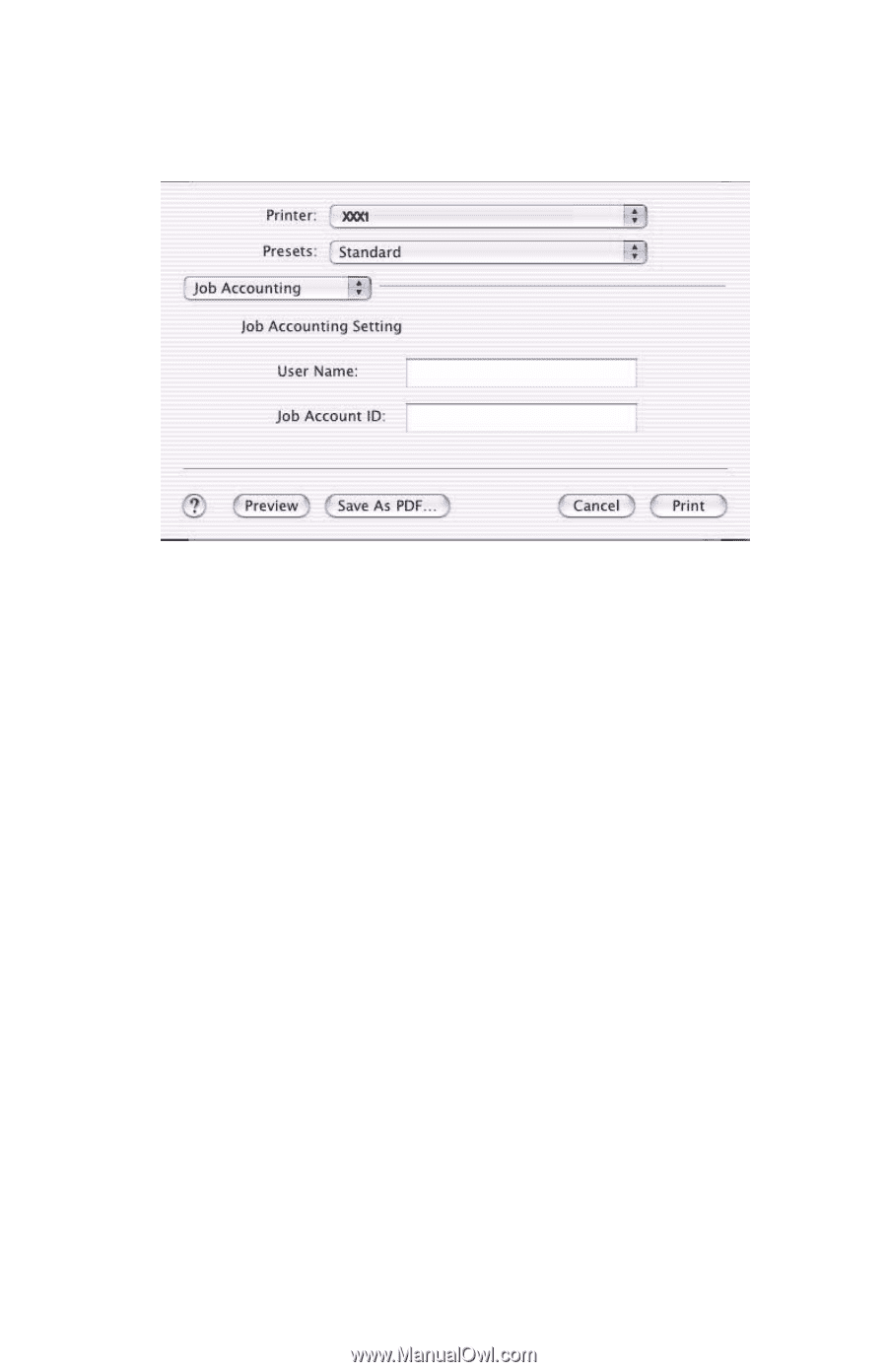
C3200n Technical Reference, Mac
Macintosh OS 10.2 ° 31
Job Accounting
C32_Mac_10.2_20.jpg
If your printer is on a network and the Job Accounting utility is
enabled, you must enter your User Name and Job Account ID
here in order to print.
This information must be provided by your System
Administrator.
Once you have entered the information in this screen, you can
save it as part of the Standard Preset by opening the Preset
pull-down list and selecting Save. See ³Using / Saving Presets´
on page 32 for more information.














