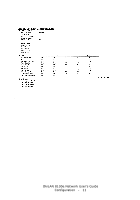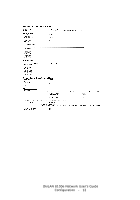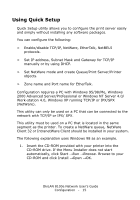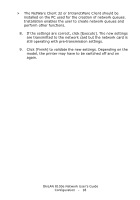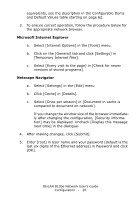Oki C3200n Guide: Network User's, OkiLAN 8100e - Page 15
Using Quick Setup, Set IP address, Subnet Mask and Gateway for TCP/IP
 |
View all Oki C3200n manuals
Add to My Manuals
Save this manual to your list of manuals |
Page 15 highlights
Using Quick Setup Quick Setup utility allows you to configure the print server easily and simply without installing any software packages. You can configure the following: > Enable/disable TCP/IP, NetWare, EtherTalk, NetBEUI protocols. > Set IP address, Subnet Mask and Gateway for TCP/IP manually or by using DHCP. > Set NetWare mode and create Queue/Print Server/Printer objects. > Zone name and Port name for EtherTalk. Configuration requires a PC with Windows 95/98/Me, Windows 2000 Advanced Server/Professional or Windows NT Server 4.0/ Work-station 4.0, Windows XP running TCP/IP or IPX/SPX (NetWare). This utility can only be used on a PC that can be connected to the network with TCP/IP or IPX/ SPX. This utility must be used on a PC that is located in the same segment as the printer. To create a NetWare queue, NetWare Client 32 or IntranetWare Client should be installed in your system. The following explanation uses Windows 98 as an example. 1. Insert the CD-ROM provided with your printer into the CD-ROM drive. If the Menu Installer does not start automatically, click Start →Run →Browse. Browse to your CD-ROM and click Install →Open →OK. OkiLAN 8100e Network User's Guide Configuration - 15