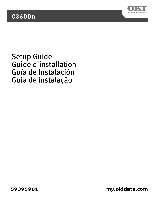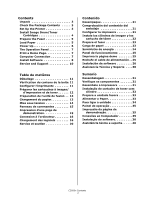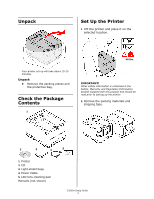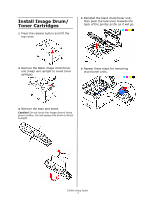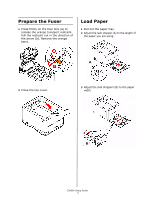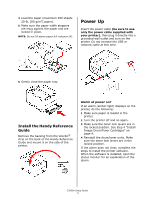Oki C3600n C3600 Setup Guide (Eng, Fr, SP, BPort) - Page 3
Unpack, Check the Package, Contents, Set Up the Printer
 |
View all Oki C3600n manuals
Add to My Manuals
Save this manual to your list of manuals |
Page 3 highlights
Unpack Set Up the Printer 1 Lift the printer and place it on the selected location. Your printer set up will take about 15-20 minutes. Unpack • Remove the packing pieces and the protective bag. Check the Package Contents 1 46 lbs. IMPORTANT! Other safety information is contained in the Safety, Warranty and Regulatory Information booklet supplied with this product and should be read prior to setting up the printer. 2 Remove the packing materials and shipping tape. 2 3 4 1 Printer 2 CD 3 Light-shield bags 4 Power Cable 5 LED lens cleaning pad Manuals (not shown) 5 C3600n Setup Guide 3

C3600n Setup Guide
3
Unpack
Your printer set up will take about 15-20
minutes.
Unpack
•
Remove the packing pieces and
the protective bag.
Check the Package
Contents
1
Printer
2
CD
3
Light-shield bags
4
Power Cable
5
LED lens cleaning pad
Manuals (not shown)
Set Up the Printer
1
Lift the printer and place it on the
selected location.
IMPORTANT!
Other safety information is contained in the
Safety, Warranty and Regulatory Information
booklet supplied with this product and should be
read prior to setting up the printer.
2
Remove the packing materials and
shipping tape.
1
2
3
4
5
46 lbs.