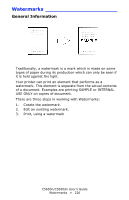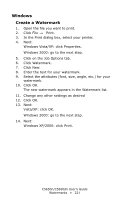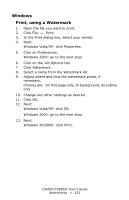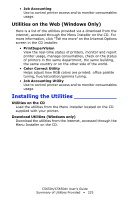Oki C5650dn C5650n/C5650dn User's Guide - Page 224
Utilities, Summary of Utilities Provided, Utilities on the CD
 |
View all Oki C5650dn manuals
Add to My Manuals
Save this manual to your list of manuals |
Page 224 highlights
Utilities Summary of Utilities Provided ________ Utilities on the CD For more information, click "Tell me more" on the Optional Utilities screen. Windows • Admin Manager For quick discovery and setup of the Oki network card in your printer. Runs directly off the CD. • Direct Network Printing Utility (LPR) For printing on an Ethernet network without the need for a print server. • Network Extension For use when your printer is connected over a TCP/IP network. Check the printer status and configuration from the Printer )Properties tab in the printer driver. • Color Swatch Utility Print a color swatch and use the indicated RGB values to set up the color(s) of your choice in your graphics/design software application. • Display Language Utility Use to change the language of the printer's display. Macintosh • Color Correct Utility Fine tune the printer's color settings (pallet color. gamma value/hue) and save them for future use. • Op Panel Language Utility Use to change the language of the printer's display. • Profile Assistant Helps you to load and manage color profiles. • NIC Setup Utility Use to set up the [printer network card. • Swatch Utility Print a color swatch and use the indicated RGB values to set up the color(s) of your choice in your graphics/design software application. C5650n/C5650dn User's Guide Summary of Utilities Provided • 224