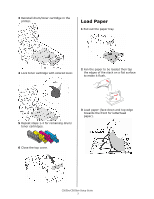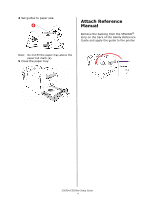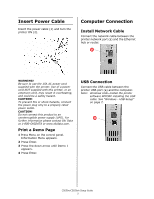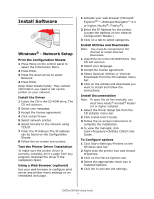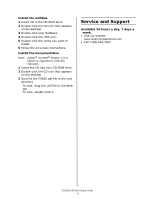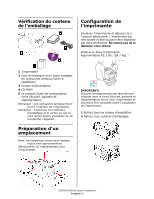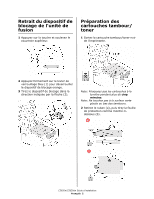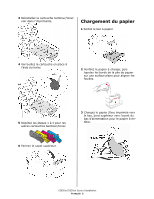Oki C5650n C5650n/C5650dn Setup Guide (e,f,s,p) - Page 10
Service and Support - pdf
 |
View all Oki C5650n manuals
Add to My Manuals
Save this manual to your list of manuals |
Page 10 highlights
Install the Utilities 1 Insert CD in the CD-ROM drive. 2 Double-click the CD icon that appears on the desktop. 3 Double-click User Software. 4 Double-click the OSX icon. 5 Double-click the utility you want to install. 6 Follow the on-screen instructions. Install the Documentation Note: Adobe® Acrobat® Reader 5.0 or higher is required to view the manuals. 1 Insert the CD into your CD-ROM drive. 2 Double-click the CD icon that appears on the desktop. 3 Scroll to the C5650.pdf file in the root directory. To load: drag the .pdf file to the desktop To view: double-click it. Service and Support Available 24 hours a day, 7 days a week. • Visit our website: www.okiprintingsolutions.com • Call 1-800-654-3282. C5650n/C5650dn Setup Guide 8

C5650n/C5650dn Setup Guide
8
Install the Utilities
1
Insert CD in the CD-ROM drive.
2
Double-click the CD icon that appears
on the desktop.
3
Double-click User Software.
4
Double-click the OSX icon.
5
Double-click the utility you want to
install.
6
Follow the on-screen instructions.
Install the Documentation
Note: Adobe
®
Acrobat
®
Reader 5.0 or
higher is required to view the
manuals.
1
Insert the CD into your CD-ROM drive.
2
Double-click the CD icon that appears
on the desktop.
3
Scroll to the C5650.pdf file in the root
directory.
To load: drag the .pdf file to the desk-
top
To view: double-click it.
Service and Support
Available 24 hours a day, 7 days a
week.
•
Visit our website:
www.okiprintingsolutions.com
•
Call 1-800-654-3282.