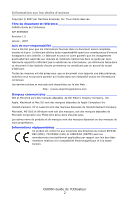Oki C6000n C6000n User's Guide, Canadian French - Page 5
Utilitaire PS Gamma Adjuster Correcteur gamma PS 332
 |
View all Oki C6000n manuals
Add to My Manuals
Save this manual to your list of manuals |
Page 5 highlights
Fonctions de l'imprimante 179 Présentation 179 Bannières 180 Black Finish (Finition noire 184 Black Overprint (Sur impression noire 187 Impression avec toner noir 190 Livrets (Impression avec reliure 196 Assemblage 201 Color Matching (Concordance des couleurs 205 Format de page personnalis 245 Impression duplex (recto verso 254 Grayscale (Échelle de gris 267 Impression N-up (N par page 268 Photos 272 Posters 273 Résolution d'impression 275 Save as File (Enregistrer un fichier 280 Économie toner 284 Filigranes 288 Utilitaires 297 Survol 297 Accès 298 Descriptions des Utilitaires 299 Installation des utilitaires 302 Utilitaire Color Correction (Correction des couleurs) . . 304 Utilitaire Color Swatch (Nuancier de couleurs 319 Utilitaire Direct Network Printing (LPR 323 Utilitaire Display Language (Langue d'affichage) . . . . 325 Utilitaire Network Setup (Paramétrage du réseau) . . 331 Utilitaire PS Gamma Adjuster (Correcteur gamma PS) 332 C6000n Guide de l'Utilisateur 5