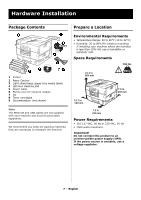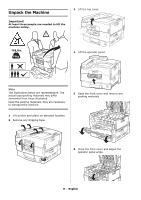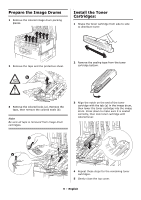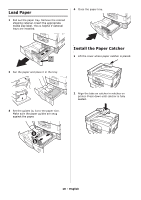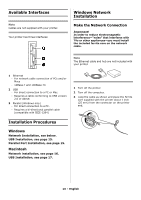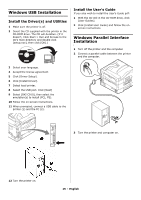Oki C910 C910 Setup Guide (English, Fran栩s, Espa?ol, Portugu - Page 10
Load Paper, Install the Paper Catcher
 |
View all Oki C910 manuals
Add to My Manuals
Save this manual to your list of manuals |
Page 10 highlights
Load Paper 1 Pull out the paper tray. Remove the colored shipping retainer. Insert the appropriate media size label. This is helpful if optional trays are installed. 4 Close the paper tray. b 2 Fan the paper and place it in the tray. Install the Paper Catcher 1 Lift the cover where paper catcher is placed. 3 Set the guides (a, b) to the paper size. Make sure the paper guides are snug against the paper. 2 Align the tabs on catcher in notches on printer. Press down until catcher is fully seated. a b 10 - English

10 - English
Load Paper
1
Pull out the paper tray. Remove the colored
shipping retainer. Insert the appropriate
media size label. This is helpful if optional
trays are installed.
2
Fan the paper and place it in the tray.
3
Set the guides (a, b) to the paper size.
Make sure the paper guides are snug
against the paper.
4
Close the paper tray.
Install the Paper Catcher
1
Lift the cover where paper catcher is placed.
2
Align the tabs on catcher in notches on
printer. Press down until catcher is fully
seated.
b
a
b