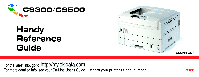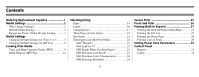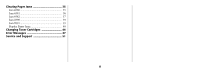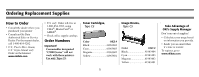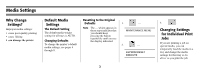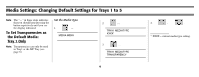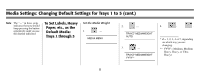Oki C9300nccs C9300 & C9500 Handy Reference Guide - Page 5
Media Settings, Why Change Settings?, Default Media Settings, Why Change, Settings?, Default Media
 |
View all Oki C9300nccs manuals
Add to My Manuals
Save this manual to your list of manuals |
Page 5 highlights
Media Settings Why Change Settings? Improper media settings: • cause poor quality printing • cause flaking • can damage the printer Default Media Settings The Default Setting The default media weight setting for all trays is AUTO. Changing Defaults To change the printer's default media settings, see pages 4 through 8. Resetting to the Original Defaults Note: The ... which appears in these steps indicates that you should keep pressing the button repetitively until you see the display indicated. 1. ... MAINTENANCE MENU 2. ... EEPROM RESET EXECUTE 2 3. . Changing Settings for Individual Print Jobs If you are printing a job on special media, you can temporarily load the media in a tray and change the media settings for that tray in the driver as you print the job.