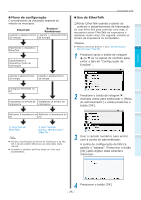Oki C941dn C911dn/C931dn/C941dn Basic Users Manual - Portuguese - Page 76
Verificar se [Configurações de rede] foi, tela de [Configuração de rede].
 |
View all Oki C941dn manuals
Add to My Manuals
Save this manual to your list of manuals |
Page 76 highlights
Antes de usar Instalação Impressão Conectando o PC 5 Verificar se [Configurações de rede] foi selecionado e pressionar o botão [OK]. 1 Admin Setup 1/2 Page 1 Network Setup 2 USB Setup 3 Print Setup 4 PS Setup 5 PCL Setup 6 XPS Setup Use Online button to return to standby screen 2 6 Pressionar o botão de rolagem diversas vezes para selecionar [EtherTalk] e então pressionar o botão [OK] Network Setup 1/1 Page 3 1 TCP/IP 2 NetBIOS over TCP 3 EtherTalk 4 IP Address Set 5 IPv4 Address 6 Subnet Mask Use Online button to return to standby screen 4 7 Pressionar o botão de rolagem para selecionar [Ativar] e então pressionar o botão [OK] Network SetupEtherTalk 1/1 Page 1 1 TCP/IP Enable 2 2 NetBIOS over TCDPisable 3 EtherTalk 4 IP Address Set 5 IPv4 Address 6 Subnet Mask Use Online buttoUnsetoOrneltiunrenbtuotsttoanntdobryetsucrneen 8 Pressionar o botão [Voltar] para exibir a tela de [Configuração de rede]. Network Setup 1/2 Page 1 TCP/IP 2 NetBIOS over TCP 3 EtherTalk 4 IP Address Set 5 IPv4 Address 6 Subnet Mask Use Online button to return to standby screen 9 Pressionar o botão [Voltar] para exibir a tela de [Menu do administrador]. Admin Setup 1/2 Page 1 Network Setup 2 USB Setup 3 Print Setup 4 PS Setup 5 PCL Setup 6 XPS Setup Use Online button to return to standby screen 10 Pressionar o botão de rolagem várias vezes para selecionar [Config. de alimentação] e em seguida, clicar no botão [OK]. 11 Pressionar o botão de rolagem para selecionar [Hibernar] e em seguida clicar no botão[OK]. 12 Pressionar o botão de rolagem para selecionar [Desativar] e em seguida, clicar no botão [OK]. Operações básicas do dispositivo Anexo Índice - 76 -