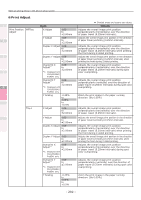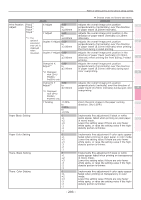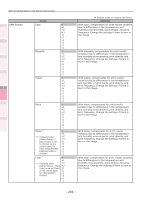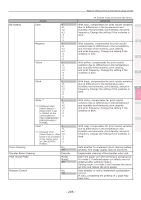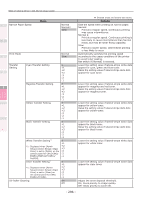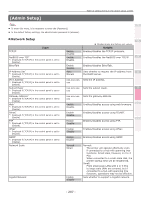Oki C942 C911dn/C931dn/C931DP/C941dn/C941DP/C942 Advanced Users Guide - Englis - Page 292
Print Adjust, Duplex X Adjust
 |
View all Oki C942 manuals
Add to My Manuals
Save this manual to your list of manuals |
Page 292 highlights
Convenient print functions Matching Colors Using Utility Software Network Setup Checking and Changing Printer Settings Using the Control Panel Table of setting items in the device setup screen „„Print Adjust 1 Print Position MPTray Adjust 2 3 4 5 Tray1 Item X Adjust 0.00 to ±2.00mm Y Adjust 0.00 to ±2.00mm Duplex X Adjust 0.00 to ±2.00mm Duplex Y Adjust 0.00 to ±2.00mm Overprint X Adjust*1 0.00 to ±2.00mm *1: Displayed with C941/ES9541/ Pro9541 only. Overprint Y Adjust*1 0.00 to ±2.00mm *1: Displayed with C941/ES9541/ Pro9541 only. Y Scaling -0.25% to 0.00% to +0.5% X Adjust 0.00 to ±2.00mm Y Adjust 0.00 to ±2.00mm Duplex X Adjust 0.00 to ±2.00mm Duplex Y Adjust 0.00 to ±2.00mm Overprint X Adjust*1 0.00 to ±2.00mm *1: Displayed with C941/ES9541/ Pro9541 only. Overprint Y Adjust*1 0.00 to ±2.00mm *1: Displayed with C941/ES9541/ Pro9541 only. Y Scaling -0.25% to 0.00% to +0.5% zz Shaded areas are factory-set values. Details Adjusts the overall image print position perpendicularly (horizontally) over the direction of paper travel (0.25mm intervals). Adjusts the overall image print position in the direction of paper travel (vertically) (0.25mm intervals). Adjusts the overall image print position perpendicularly (horizontally) over the direction of paper travel (0.25mm intervals) when printing the front during 2-sided printing. Adjusts the overall image print position in the direction of paper travel (vertically) (0.25mm intervals) when printing the front during 2-sided printing. Adjusts the overall image print position perpendicularly (horizontally) over the direction of paper travel (0.25mm intervals) during spot color overprinting. Adjusts the overall image print position perpendicularly (vertically) over the direction of paper travel (0.25mm intervals) during spot color overprinting. Zoom the print image in the paper running direction. (By 0.05%) Adjusts the overall image print position perpendicularly (horizontally) over the direction of paper travel (0.25mm intervals). Adjusts the overall image print position in the direction of paper travel (vertically) (0.25mm intervals). Adjusts the overall image print position perpendicularly (horizontally) over the direction of paper travel (0.25mm intervals) when printing the front during 2-sided printing. Adjusts the overall image print position in the direction of paper travel (vertically) (0.25mm intervals) when printing the front during 2-sided printing. Adjusts the overall image print position perpendicularly (horizontally) over the direction of paper travel (0.25mm intervals) during spot color overprinting. Adjusts the overall image print position perpendicularly (vertically) over the direction of paper travel (0.25mm intervals) during spot color overprinting. Zoom the print image in the paper running direction. (By 0.05%) Appendix Index - 292 -