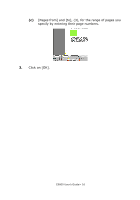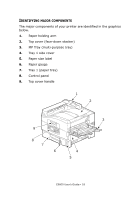Oki C9600n Guide: User's, C9600 - Page 18
Dentifying, Major, Components
 |
View all Oki C9600n manuals
Add to My Manuals
Save this manual to your list of manuals |
Page 18 highlights
IDENTIFYING MAJOR COMPONENTS The major components of your printer are identified in the graphics below. 1. Paper holding arm 2. Top cover (face-down stacker) 3. MP Tray (multi-purpose tray) 4. Tray 1 side cover 5. Paper size label 6. Paper gauge 7. Tray 1 (paper tray) 8. Control panel 9. Top cover handle 1 2 3 9 8 7 6 4 5 C9600 User's Guide> 18

C9600 User’s Guide> 18
I
DENTIFYING
MAJOR
COMPONENTS
The major components of your printer are identified in the graphics
below.
1.
Paper holding arm
2.
Top cover (face-down stacker)
3.
MP Tray (multi-purpose tray)
4.
Tray 1 side cover
5.
Paper size label
6.
Paper gauge
7.
Tray 1 (paper tray)
8.
Control panel
9.
Top cover handle
1
2
3
4
5
6
7
8
9