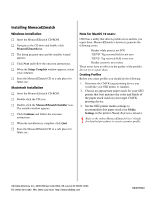Oki ES2024 Sheet: Installation for MonacoEZmatch for OKI Color Matching Softwa - Page 2
Installing MonacoEZmatch - oki
 |
View all Oki ES2024 manuals
Add to My Manuals
Save this manual to your list of manuals |
Page 2 highlights
Installing MonacoEZmatch Windows Installation □ Insert the MonacoEZmatch CD-ROM. □ Navigate to the CD drive and double-click MonacoEZmatch.exe. □ The Setup program runs and the installer wizard appears. □ Click Next and follow the onscreen instructions. □ When the Setup Complete window appears, restart your computer. □ Store the MonacoEZmatch CD in a safe place for future use. Macintosh Installation □ Insert the MonacoEZmatch CD-ROM. □ Double-click the CD icon. □ Double-click the MonacoEZmatch Installer icon. The installer window appears. □ Click Continue and follow the onscreen instructions. □ When the installation is complete, click Quit. □ Store the MonacoEZmatch CD in a safe place for future use. Note for MacOS 10 users: OS10 has a utility that detects profile errors and lets you repair them. MonacoEZmatch is known to generate the following errors: Header while point is not D50 'DEVD' Tag reserved field is not zero 'DEVS' Tag reserved field is not zero Header creator is not correct These errors have no effect on the quality of the profiles. Do not try to repair them. Creating Profiles Before you create profiles you should do the following: 1. Determine the CMYK target printing device you would like your OKI printer to simulate. 2. Choose an appropriate paper stock for your OKI printer that best matches the color and finish of the paper stock used on your target CMYK printing device. 3. Set the OKI printer media settings to accommodate this paper stock (see Media Settings in the printer Handy Reference Guide). ! Refer to the online MonacoEZmatch User's Guide for detailed procedures to create a printer profile. Oki Data Americas, Inc., 2000 Bishops Gate Blvd., Mt. Laurel, NJ 08054-4620 Tel: (800) 654-3282 FAX: (856) 222-5320 http://www.okidata.com 59347702