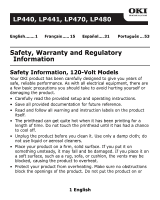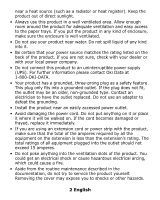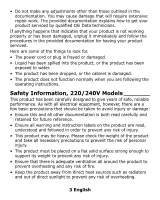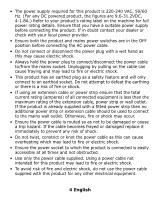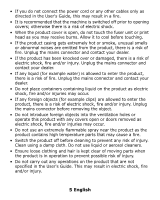Oki LP470s LP440, LP441, LP470, LP480 Safety, Warranty and Regulatory Informat - Page 1
Oki LP470s Manual
 |
View all Oki LP470s manuals
Add to My Manuals
Save this manual to your list of manuals |
Page 1 highlights
LCPor4po4rat0e ,BluLeP441, LP470, LP480 English....... 1 Français ..... 15 Español.... 31 Português ... 53 Safety, Warranty and Regulatory Information Safety Information, 120-Volt Models Your OKI product has been carefully designed to give you years of safe, reliable performance. As with all electrical equipment, there are a few basic precautions you should take to avoid hurting yourself or damaging the product. • Carefully read the provided setup and operating instructions. • Save all provided documentation for future reference. • Read and follow all warning and instruction labels on the product itself. • The printhead can get quite hot when it has been printing for a length of time. Do not touch the printhead until it has had a chance to cool off. • Unplug the product before you clean it. Use only a damp cloth; do not use liquid or aerosol cleaners. • Place your product on a firm, solid surface. If you put it on something unsteady, it may fall and be damaged. If you place it on a soft surface, such as a rug, sofa, or cushion, the vents may be blocked, causing the product to overheat. • Protect your product from overheating. Make sure no obstructions block the openings of the product. Do not put the product on or 1 English