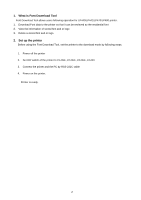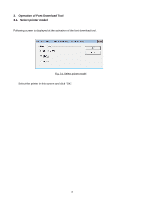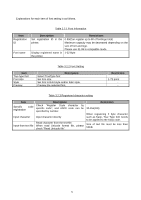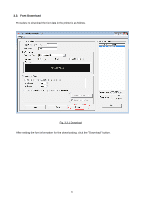Oki LP470s LP440, LP441, LP470, LP480 Font Download Utility Manual (English) - Page 9
When pfd file is opened by the printer with different resolution, the file is converted to current
 |
View all Oki LP470s manuals
Add to My Manuals
Save this manual to your list of manuals |
Page 9 highlights
The following screen will be displayed when the font download is completed. Fig. 3.3.2 Completed registration message Tips 1 Font setting information can be saved as LP400 font data (pfd) format by clicking "Save" button after setting font. 2 Setting information will be recovered when the PDF file is opened by clicking "Load" button. 3 When pfd file is opened by the printer with different resolution, the file is converted to current resolution automatically and opened. (e.g.: Open pfd file saved by LP480 by LP440/LP441 font download tool.) 7

7
The following screen will be displayed when the font download is completed.
Fig. 3.3.2 Completed registration message
Tips
1
Font setting information can be saved as LP400 font data (pfd) format by clicking "Save"
button after setting font.
2
Setting information will be recovered when the PDF file is opened by clicking “Load” button.
3
When pfd file is opened by the printer with different resolution, the file is converted to current
resolution automatically and opened. (e.g.: Open pfd file saved by LP480 by LP440/LP441
font download tool.)