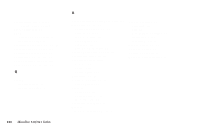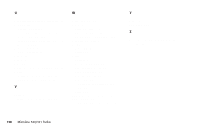Oki ML320T Users' Guide ML320Turbo Series - Page 137
Oki Data Suppport Web Site
 |
View all Oki ML320T manuals
Add to My Manuals
Save this manual to your list of manuals |
Page 137 highlights
Troubleshooting Aborting print jobs 67, 72, 87 ALARM flashing 17, 84 ALARM lit 17 ALARM lit, 10 cpi flashing 17, 84 ALARM lit, 15 cpi flashing 17, 85 ALARM lit, no other lights 17 Alignment problems 11 Can't load paper 85 Character Pitch Indicator Lights 17 Data loss 70, 71, 72 Embedded Printer Commands 83 Emulation 83 Extra paper movement 46, 47, 48 Files don't print correctly 82 Front Panel Keys 18 Front Panel keys won't work 11, 68, 85 Front Panel Lights 17 General Information 80 Internet Support 80 List of Problems 81 Locating a service center 97 Menu Setting changes are lost 64 Narrow forms 84 New ribbon 84 Oki Data Suppport (Telephone) 94, 95, 98 Latin America 95 Oki Data Suppport (Web Site) 93, 95, 97, 114 Paper jams, continuous feed 85 Paper Out 85 Perforation skip over 72 POWER lit 17 PRINT QUALITY and CHARACTER PITCH keys don't work 11, 71, 85 Print Quality Indicator Lights 17 Print Registration 67 Printer doesn't print 83 Printer Drivers, current version 37 Printhead Damage 70, 71 Printhead moves too much 84 QUIET lit 17 SEL flashing 17 lit 17 not Lit 17 Self Tests 34 Smeared printing 84 Software settings vs. printer settings 58, 72 SSD won't work 70 Static charges 85 Strange characters print 37 Streaked printing 84 Turn on the printer, nothing happens 83 Uneven print registration in graphics 46, 47, 48 Weather conditions 85 Wrong fonts print 37, 83 Wrong printer driver 37 | User's Guide: English 137