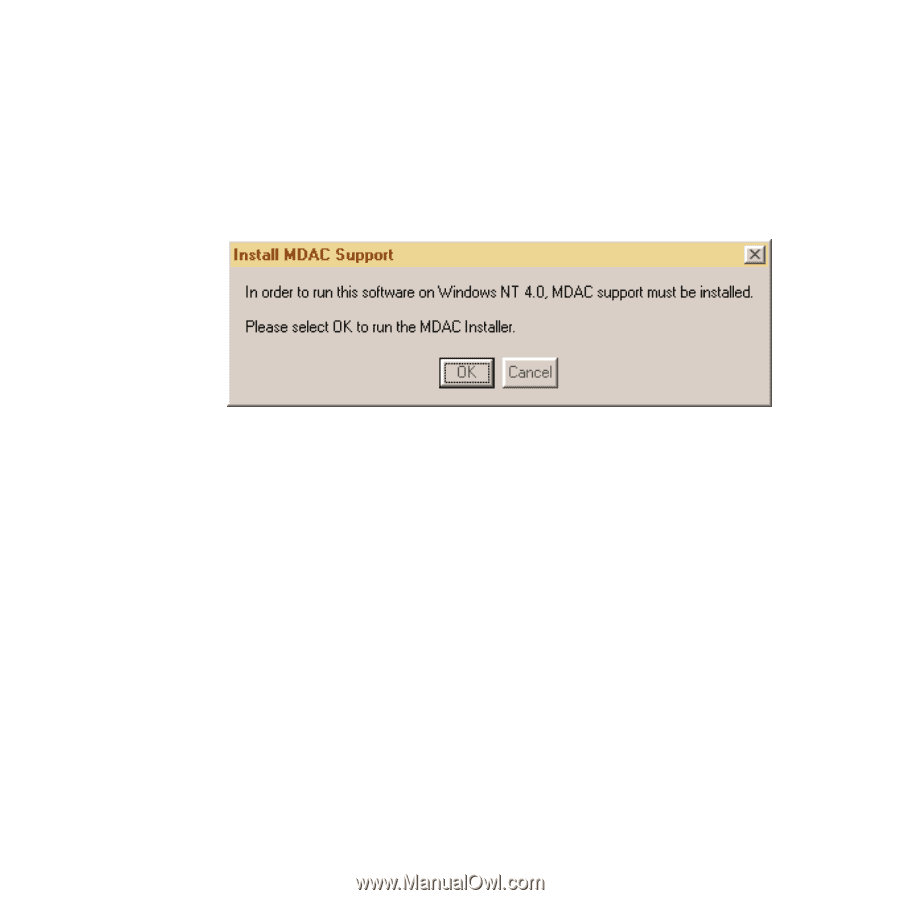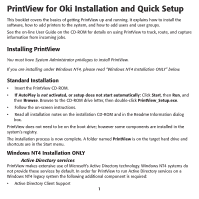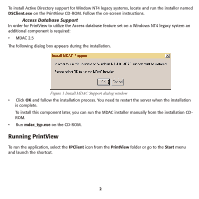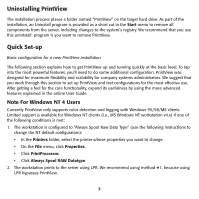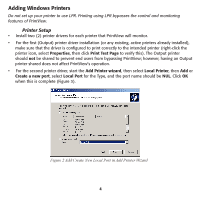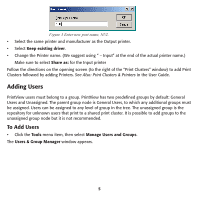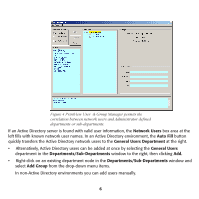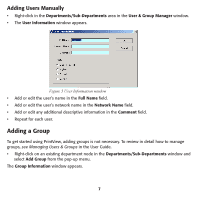Oki ML591 PrintView for Oki Installation and Quick Setup - Page 2
Running PrintView - manual
 |
View all Oki ML591 manuals
Add to My Manuals
Save this manual to your list of manuals |
Page 2 highlights
To install Active Directory support for Window NT4 legacy systems, locate and run the installer named DSClient.exe on the PrintView CD-ROM. Follow the on-screen instructions. Access Database Support In order for PrintView to utilize the Access database feature set on a Windows NT4 legacy system an additional component is required: • MDAC 2.5 The following dialog box appears during the installation. Figure 1 Install MDAC Support dialog window • Click OK and follow the installation process. You need to restart the server when the installation is complete. To install this component later, you can run the MDAC installer manually from the installation CDROM. • Run mdac_typ.exe on the CD-ROM. Running PrintView To run the application, select the IPClient icon from the PrintView folder or go to the Start menu and launch the shortcut. 2