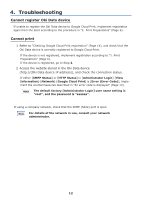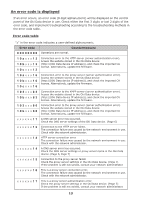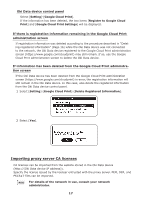Oki MPS2731mc Google Cloud Print Manual - English - Page 12
Troubleshooting
 |
View all Oki MPS2731mc manuals
Add to My Manuals
Save this manual to your list of manuals |
Page 12 highlights
4. Troubleshooting Cannot register Oki Data device If unable to register the Oki Data device to Google Cloud Print, implement registration again from the start according to the procedure in "2. Print Preparations" (Page 6). Cannot print 1 Refer to "Checking Google Cloud Print registration" (Page 14), and check that the Oki Data device is correctly registered to Google Cloud Print. If the device is not registered, implement registration according to "2. Print Preparations" (Page 6). If the device is registered, go to Step 2. 2 Access the website stored in the Oki Data device (http://(Oki Data device IP address)), and check the connection status. If either [XMPP Status] or [HTTP Status] in [Administrator Login]-[View Information]-[Network]-[Google Cloud Print] is [Error (Error Code)], implement the countermeasures described in "An error code is displayed" (Page 13). Memo The default factory [Administrator Login] user name setting is "root", and the password is "aaaaaa". If using a company network, check that the XMPP (5222) port is open. Memo For details of the network in use, consult your network administrator. 12