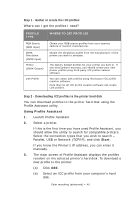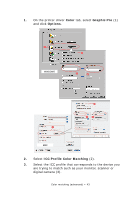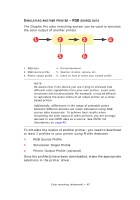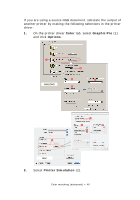Oki PRO510DW Pro510DW Printing Guide - Page 43
Color, Graphic Pro, Options, ICC Profile Color Matching
 |
View all Oki PRO510DW manuals
Add to My Manuals
Save this manual to your list of manuals |
Page 43 highlights
1. On the printer driver Color tab, select Graphic Pro (1) and click Options. 1 WINDOWS 2 3 4 2 34 1 MAC 2. Select ICC Profile Color Matching (2). 3. Select the ICC profile that corresponds to the device you are trying to match such as your monitor, scanner or digital camera (3). Color matching (advanced) > 43

Color matching (advanced) > 43
1.
On the printer driver
Color
tab, select
Graphic Pro
(1)
and click
Options
.
2.
Select
ICC Profile Color Matching
(2).
3.
Select the ICC profile that corresponds to the device you
are trying to match such as your monitor, scanner or
digital camera (3).
4
3
2
1
MAC
1
4
2
3
WINDOWS