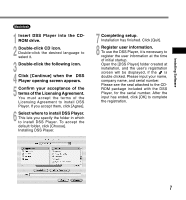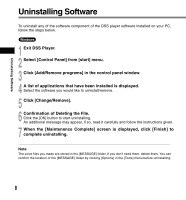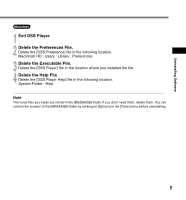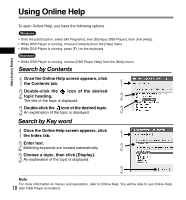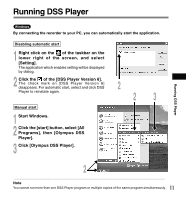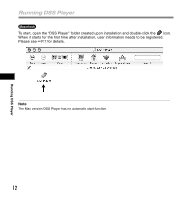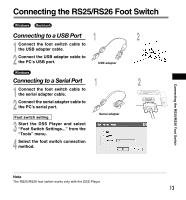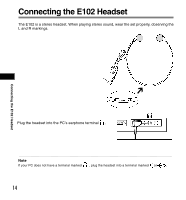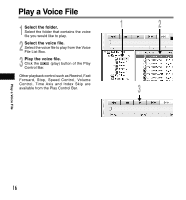Olympus 147475 AS-2300 PC Transcription Kit (English) - Page 12
DSS Player
 |
UPC - 050332152427
View all Olympus 147475 manuals
Add to My Manuals
Save this manual to your list of manuals |
Page 12 highlights
Running DSS Player Running DSS Player Macintosh To start, open the "DSS Player" folder created upon installation and double-click the icon. When it starts for the first time after installation, user information needs to be registered. Please see P.7 for details...Note The Mac version DSS Player has no automatic start function. 12

12
Macintosh
....................................................................................................................................................
Note
The Mac version DSS Player has no automatic start function.
To start, open the
“
DSS Player
”
folder created upon installation and double-click the
icon.
When it starts for the first time after installation, user information needs to be registered.
Please see
☞
P.7 for details.
Running DSS Player
Running DSS Player